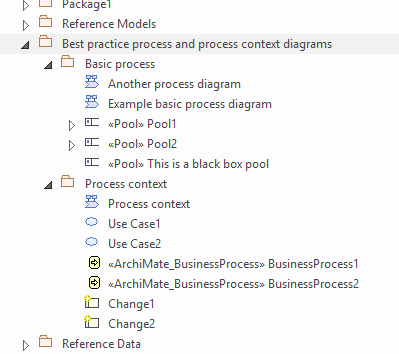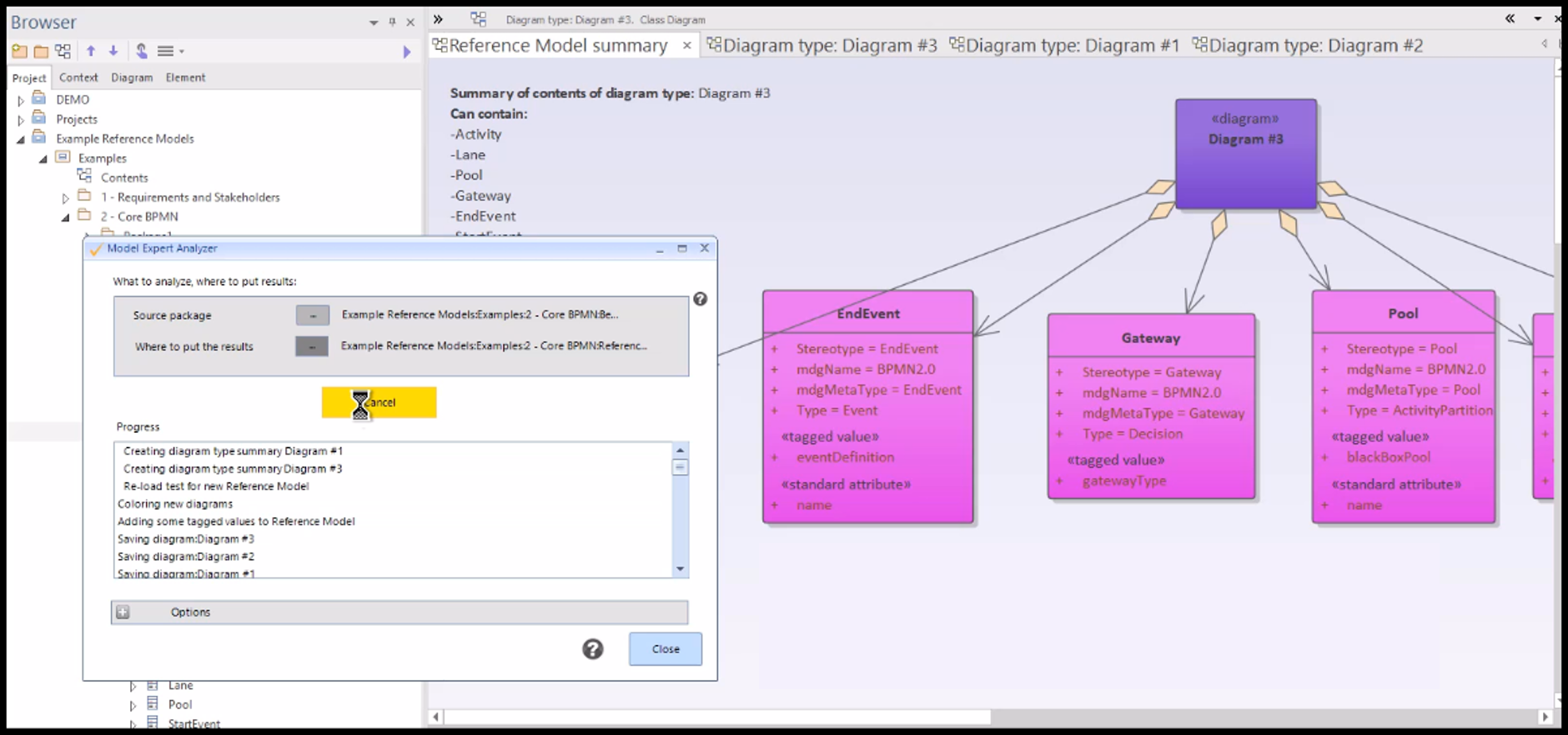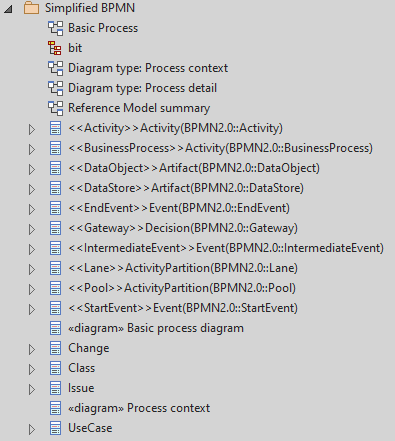Reference models
Create and use reference models to make your models consistent
Delivering 'Best Practice' Modelling
Model Expert helps you discover what’s in your models and find and fix obvious issues. But once you’ve done that once, how can you keep them consistent?
Use Existing Models
Choose good examples of your ‘best practice’ modelling techniques, and Model Expert will use them to create Reference Models. With access to these standards, modellers are better able to produce models which are correct. That makes them more productive, and their work re-usable.
Reference Models can be used in two ways:
- Use them as ‘standards’, against which modellers can check their work, once they have created it, to see if it breaks any of the rules.
- Or they can deliver guidance direct to modellers real-time as they are modelling, helping to prevent all kinds of issues with their models.
Create a Reference Model
The fastest way to create a Reference Model is to take a part of your model which you think represents ‘best practice’, and use that as a starting point. Model Expert will analyze the contents of the package you selected and use them to create a meta-model.
This meta model is converted into a Reference Model, and then you can edit it, adding additional rules and guidance.
You can define lots of reference models and reference diagrams and apply them to different parts of your model
What's in a Reference Model?
Model Expert creates a number of outputs:
- A set of classes which represent the element types and stereotypes in your model
- Some <<diagram>> classes, which represent the kinds of diagram which Model Expert has found in your model.
- Some EA diagrams which show (1) and (2):
- A summary diagram of all the types and diagrams. For complicated meta-models, this can be a large and scary diagram
- Summary diagrams for each diagram type, showing what element types can appear in that diagram.
So your Reference model can contain:
- Which elements types and stereotypes are allowed
- Which attributes and tagged values of those elements are required, and what values they are allowed to contain
- Which connectors can be created between those element types
- Which diagrams are allowed, and which elements can be put into those diagrams.
- Customizable standard rules, which apply all of the ideas above, but let you add your own text and severity
- Scripted rules, which can add almost any other rule you can imagine
More features like this
Did you know, we also offer Sparx EA training and consultancy?
We offer a variety of mentoring and consultancy options, as well as structured training and workshops, to support you with the skills you need to use Sparx EA efficiently in your business. Our goal is to bring clarity to your modelling, share solutions and equip you with insights, so that you can use the software more effectively. We already work with clients, both small and large and across many different industries, including the likes of Vodafone and KPMG.
Learn More