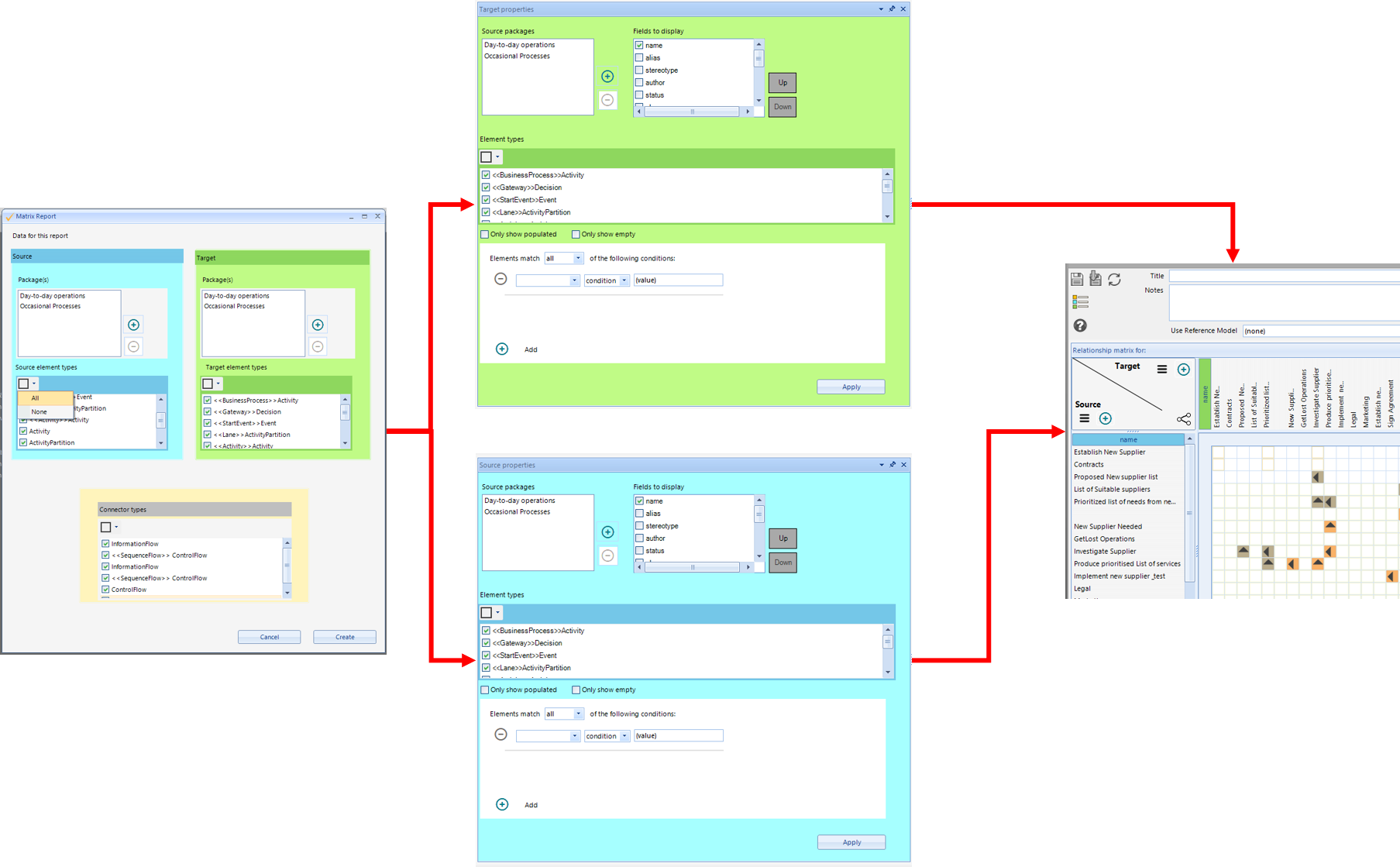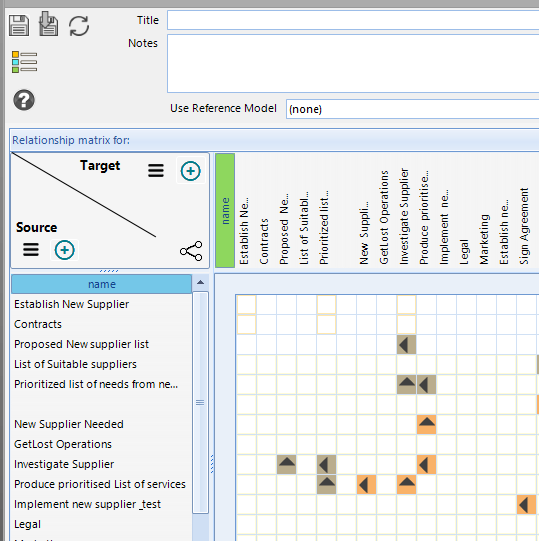Using Relationship Matrices
Create a tailored view of all your packages, element types and relationship types
Model Expert takes the EA relationship matrix to a whole new level.
Display multiple types of source and target elements, however they are connected. All in the same Relationship Matrix view.
Choose from one or more packages for your source and target elements. Select any or all element types and relationship types from those packages that you are interested in.
You can also specify which properties of both source and target that you want to display, and define any conditions you need.
Then use the filters to show exactly the information you want.
For more information see Setting up an Enhanced EA Matrix Report
Expand your Matrix contents
Choose the colour for each relationship type to make it easier to spot inconsistencies at a glance.
And where they exist, relationship directions are shown with clear cell icons.
Now you can filter and sort the results by source or target element type, and by relationship type.
Making it easy to spot relationships which are missing, or the wrong type or direction, or between the wrong elements.
You can show multi-hop relationships in a matrix too
For more information, see Visualise Virtual Connectors
More features like this
Did you know, we also offer Sparx EA training and consultancy?
We offer a variety of mentoring and consultancy options, as well as structured training and workshops, to support you with the skills you need to use Sparx EA efficiently in your business. Our goal is to bring clarity to your modelling, share solutions and equip you with insights, so that you can use the software more effectively. We already work with clients, both small and large and across many different industries, including the likes of Vodafone and KPMG.
Learn More