Home / Model Expert Homepage / Model Expert Help / Using Reference Models / Checking some Example Diagrams
Creating Reference Models
(13)
Import an MDG to create a Reference Model
Importing and exporting Reference Models
Editing RM Connector type properties
Stereotypes inheriting from other Element Types
Customizing Reference Model Properties
Customizing Reference Model Element Properties
Using Reference Models
(12)
Checking some Example Diagrams
The examples are all in the Model Expert Example model, in the package Diagrams to be checked – un-managed.
Example – Stakeholders and Requirements
| Step | Description | See Also |
|---|---|---|
| 1 | Find Diagram #1 | |
| 2 | Choose Specialize / Model expert / Check diagram | Quality Check a Diagram |
| 3 | Choose the ‘Stakeholders and requirements’ Reference Model | |
| 4 | Check diagram – there should be no errors! | |
| 5 | Now check Diagram #2 with the same Reference Model | |
| 6 | 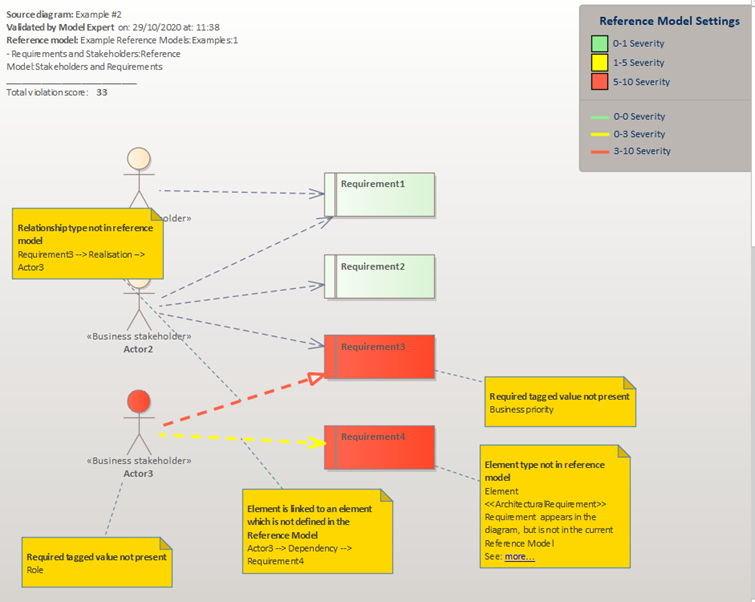 |
|
| 7 | This shows that there are quite a few errors which are not obvious from the diagram: missing tagged values, incorrect element types, and incorrect relationships. And this is a small diagram! | |
| 8 | Open the same diagram as a Relationship Matrix, and use the same Reference Model to check it. | Setting up an Enhanced EA Matrix Report |
| 9 | Now check Diagram #3 with the same Reference Model | |
| 10 | This shows some different errors: there is a required tagged value which has a bad value, and an element does not have a connector which is required. |
Checking all diagrams
To check all the diagrams in a package, and all the contents of the package, see Check package against a Reference Model