Home / eaDocX Homepage / EaDocX Help / Advanced / Changing heading levels
Changing heading levels
When you create a new section, the top-level heading of that section will always be H1:
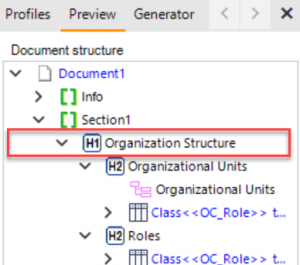
You can change the top-level heading number of a Section by right clicking on the Green brackets for the relevant Section in the Preview Pane. You then have the option of Increasing or decreasing the Heading level.
Notes:
- Increasing the heading level changes it from H1 to H2 to H3 etc, while decreasing the level changes it from H2 to H1 to H0.
- If you change the heading level to H0 a then no heading will be printed.
- All headings below the top one will be increased or decreased, depending on how nested they are.
- You can not change the heading level of an individual package withi the section, just the top-level heading.