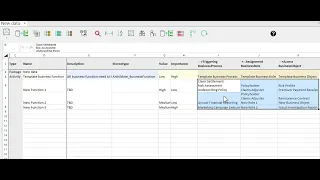Smart Sheets
Open EA elements and their related elements in a single spreadsheet
Efficient management of EA elements and all their relationships in a spreadsheet. Easy to edit and save changes directly into EA
What's in a Smart Sheet?
The simplest way to open EA using eaSheets gives a spreadsheet containing elements and their fields and tagged values. We call this a Quick Sheet.
A Smart Sheet takes this one step further – showing the detail for all the elements selected AND all the elements connected to each element. Related elements are shown in columns – the contents of each column are defined by the connector type and the element type.
Connected elements can be edited in a Smart Sheet.
- New related elements can be added into EA by:
- Choosing from a list of existing elements
- Creating new elements
- Relationships can be deleted
- Elements can be deleted from EA
Changing the focus of your Smart Sheet
It’s easy to navigate to a different view of the same data, by selecting any column of related elements and opening that column as the ‘source’. A new Smart Sheet will be opened, based on the elements in that column, with all their element detail (fields and tagged values) and related elements presented.
Another easy way to navigate and edit related elements is to use the Relationship Matrix view.
All eaSheets can be exported to Excel
More features like this
Did you know, we also offer Sparx EA training and consultancy?
We offer a variety of mentoring and consultancy options, as well as structured training and workshops, to support you with the skills you need to use Sparx EA efficiently in your business. Our goal is to bring clarity to your modelling, share solutions and equip you with insights, so that you can use the software more effectively. We already work with clients, both small and large and across many different industries, including the likes of Vodafone and KPMG.
Learn More