Home / Model Expert Homepage / Model Expert Help / 30-day Trial guides / Trial guide #5 – Using Model Expert with eaSheets and eaDocX
Import an MDG to create a Reference Model
Importing and exporting Reference Models
Editing RM Connector type properties
Stereotypes inheriting from other Element Types
Customizing Reference Model Properties
Customizing Reference Model Element Properties
Trial guide #5 – Using Model Expert with eaSheets and eaDocX
Quality checking eaSheets
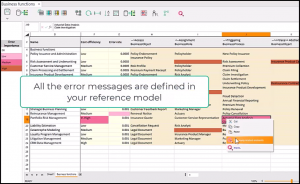
With Model Expert you can select packages or diagrams to validate, but if you are working with eaSheets spreadsheets of EA data, you can also check your modeling using Reference Models directly in eaSheets.
Quality checking eaDocX documents
If an eaDocX document contains some package-based sections, you can choose a Model Expert Reference Model from the drop down list and Model Expert will check the contents of the package (and document) against that Reference Model.