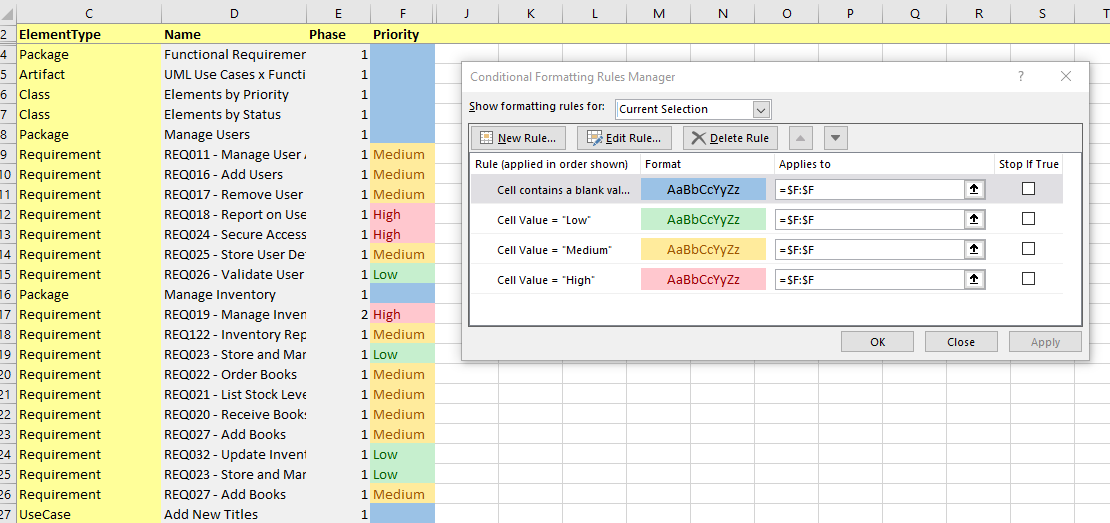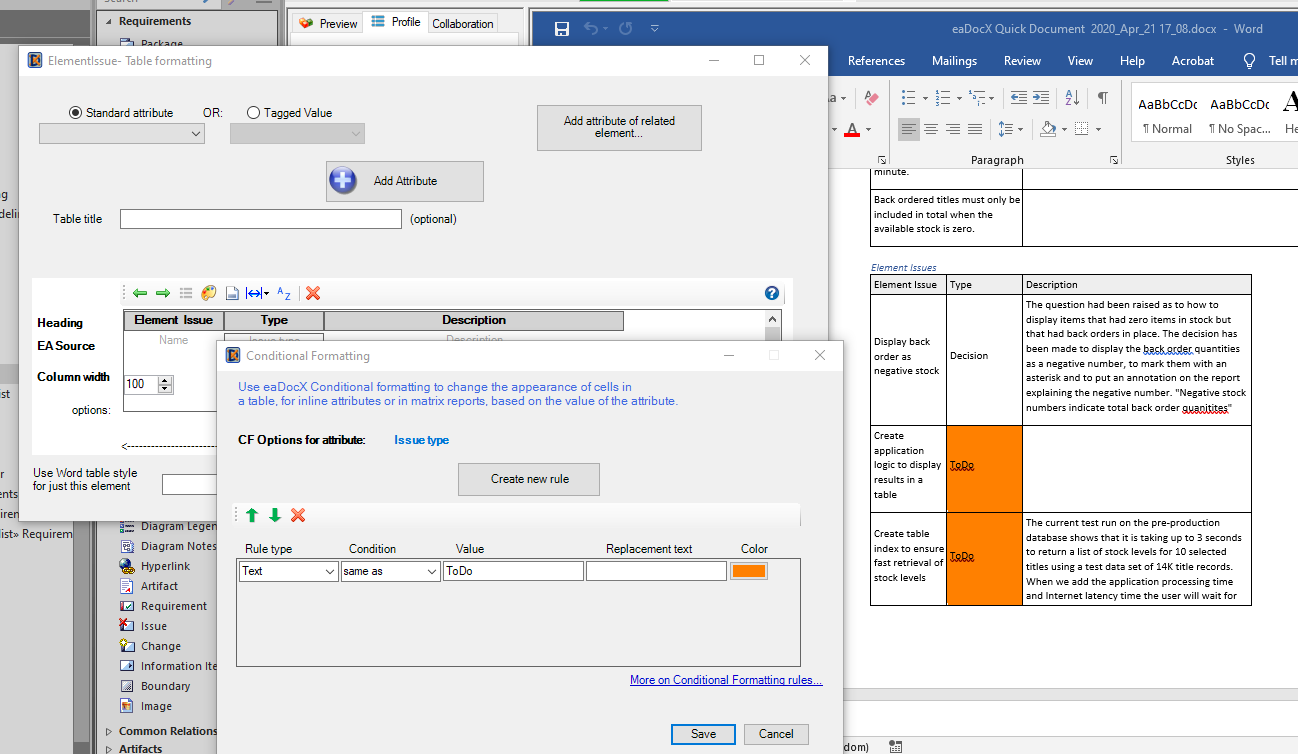Sparx EA Conditional Formatting
With eaDocX
Spot inconsistencies in your model data, or discover when values are outside an acceptable range, highlight where content is missing, or color code risks based on the dates when they will become issues.
Reveal patterns or highlight unusual, important or missing data through automatically applied formatting.
Specify conditional formatting rules that are reapplied every time your document is updated, to help readers understand what’s important and act on it.
Conditional formatting in Excel
Excel lets you add conditional formatting based on the value in individual cells. For example, when a cell has a value of ‘Important’, colour it in red.
Use eaDocX to export your EA data to Excel to exploit this feature to make your data more readable. Then create and share your spreadsheet documents
Conditional formatting in Word
You can also add conditional formatting to your generated Word documents. eaDocX uses the values of information in EA to change the colors in tables & inline text, as well as changing the text which is printed.
Rules can be defined with a range of conditions to add highlight colors. You can specify replacement text for particular strings, values or dates. And you can also color or add replacement text if fields are empty when they shouldn’t be, or vice versa.
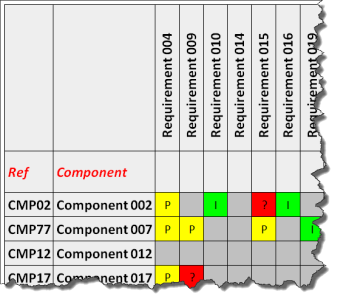
Conditional formatting in Matrix reports
The same options are available when you include matrices in your eaDocX documents. So you can highlight cells which are empty, or color code them based on rules applied to the data in your model. Making them easier to read, highlighting where your readers need to focus, and giving clarity if action is required.
Using EA colors
EA also allows you to set colors – e.g. based on the status attribute. You can also set eaDocX to use these colors.
More features like this
Did you know, we also offer Sparx EA training and consultancy?
We offer a variety of mentoring and consultancy options, as well as structured training and workshops, to support you with the skills you need to use Sparx EA efficiently in your business. Our goal is to bring clarity to your modelling, share solutions and equip you with insights, so that you can use the software more effectively. We already work with clients, both small and large and across many different industries, including the likes of Vodafone and KPMG.
Learn More