Generate sets of EA Word Documents including draft mode for Easy Checking and Updates
Using eaDocX
Your time is valuable. eaDocX helps you create and update your documents quickly.
Initial generation
The usual process to create an eaDocX document is to define the Sections, specify the formatting for each Section, and then generate the document to check that all is as expected.
But it can be time-consuming to do a full generate of all the information, particularly if you are using all the eaDocX features: reports, matrices, conditional formatting, hyperlinks, etc.
To save time you can generate the whole document in Draft mode. This will generate the document without resolving any cross-references but should give you a good idea of what each section or document will look like.
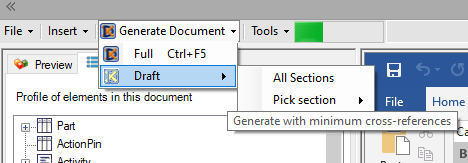
Alternatively, if your document is large, you can generate individual sections one at a time. Again, any hyperlinks between sections won’t be resolved.
Once you’re happy with all the content you can generate the whole document, with all cross-references fully implemented.
Updating your documents
Regenerating your eaDocX documents from EA is fast and simple with just two clicks: Generate | Full. This pulls the latest EA content into your document, and a few seconds later you’re ready to publish. Each regeneration:
- Updates all EA content – diagrams and text, tables and matrices, spreadsheets and charts, plus all cross-references
- Updates contents of the Glossary to reflect what’s been put in the document
- Updates table of contents and figure numbers.
- And if you’ve got Document Management (DM) enabled for this document, it updates the document version, version notes and any other fields you have included
eaDocX will also save your document and DM documents will create a document element in your model including the document profile and a link to the document location.
Generate Document sets
Using eaDocX you can define and then generate a whole family of documents, e.g. for several different readers, from a single EA model. To regenerate a whole suite of documents together (thus giving you more coffee time), just open a new EA diagram, add into it all the documents you want to generate from your EA browser then tell eaDocX to generate all documents. Job done.
More features like this
Did you know, we also offer Sparx EA training and consultancy?
We offer a variety of mentoring and consultancy options, as well as structured training and workshops, to support you with the skills you need to use Sparx EA efficiently in your business. Our goal is to bring clarity to your modelling, share solutions and equip you with insights, so that you can use the software more effectively. We already work with clients, both small and large and across many different industries, including the likes of Vodafone and KPMG.
Learn More