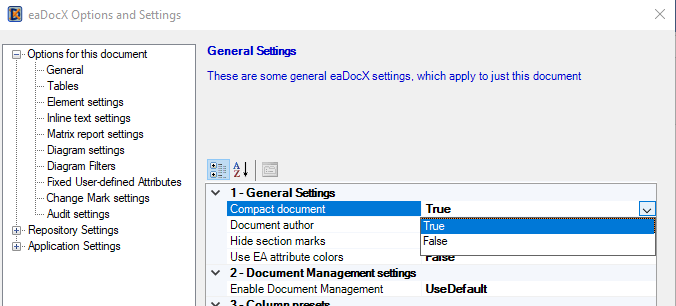Hide empty fields in Sparx EA Documents
Using eaDocX
Make your documents smaller and easier to navigate by choosing to not print empty data fields.
The problem with most generated documents is that they can look... generated.
They tend to have lots of empty headings, missing data and generally are hard to read.
If you have formatted your content in tables, any ‘missing’ data will show up as cells containing blanks. The space impact of printing blank fields is not too significant, although large numbers of blanks may mask the ‘real’ data.
But if you have formatted in-line, then there can be a series of headings with no data underneath – for large models or large numbers of elements this can easily fill many pages.
Compact Document lets you automatically remove document headings that contain no data. This is independent of all other element formatting you have defined. When those parts of the EA model have been populated, the next time you generate the document all the removed headings and their contents will automatically be reinstated.
eaDocX allows you to define default text that will print if there is no content
See Conditional Formatting for more information
When NOT to use Compact document
If the model is incomplete and you are using the document as a check for completeness or to reveal where additional work is needed then disable the compact document option. But in all other cases…
More features like this
Did you know, we also offer Sparx EA training and consultancy?
We offer a variety of mentoring and consultancy options, as well as structured training and workshops, to support you with the skills you need to use Sparx EA efficiently in your business. Our goal is to bring clarity to your modelling, share solutions and equip you with insights, so that you can use the software more effectively. We already work with clients, both small and large and across many different industries, including the likes of Vodafone and KPMG.
Learn More