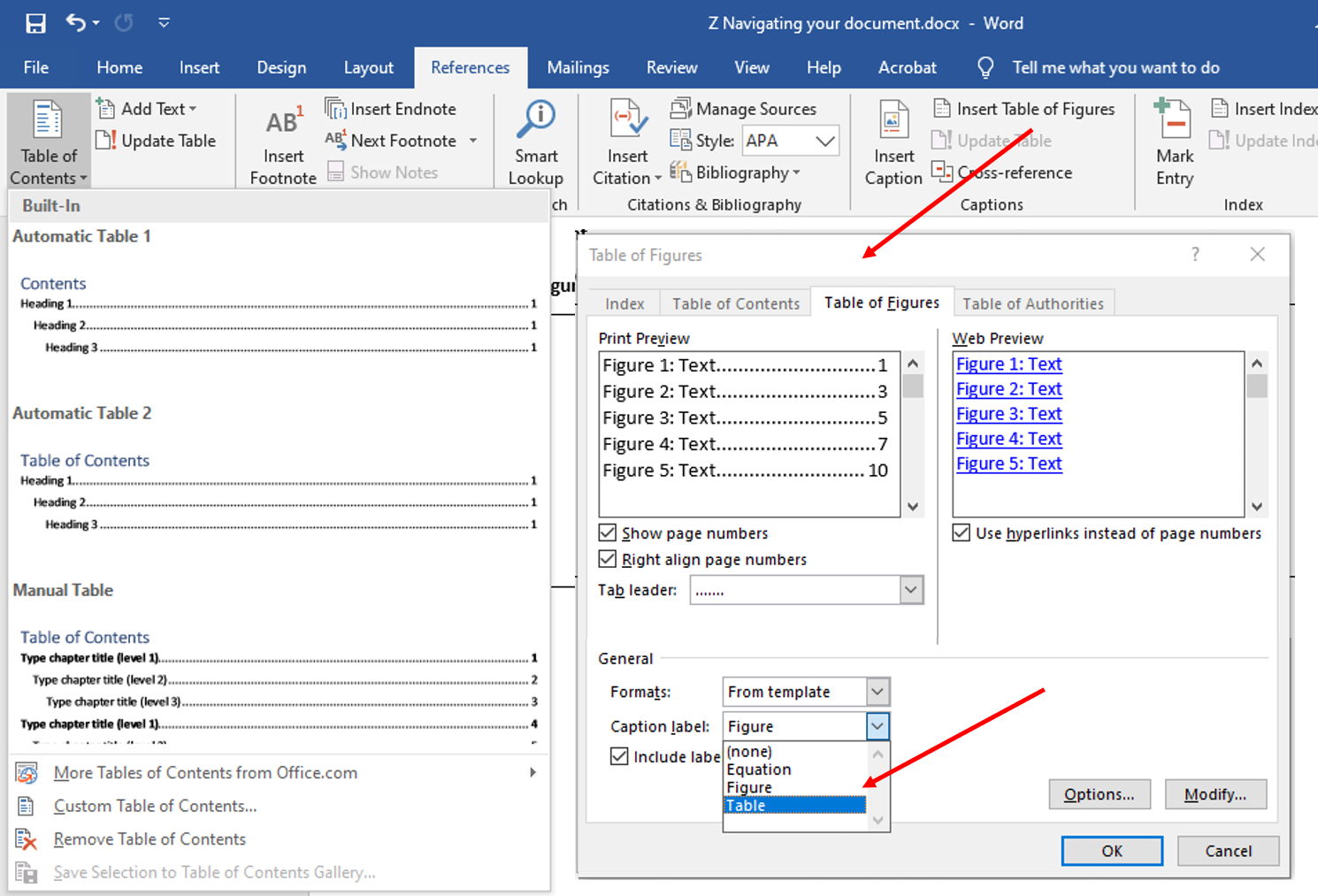Add Tables of Contents, Figures and Tables to Sparx EA Word Documents
with eaDocX
Make the most of the tight Word integration with built-in Tables of Contents, Figures and Tables
eaDocX documents are fully functional MS Word documents
One of the many benefits of the tight integration between EA and Word delivered by eaDocX, is that documents created with eaDocX are fully functional MS Word documents.

You can design and add all the standard document parts that your organisation recognises and requires:
- cover pages
- headers and footers
- blank pages or page breaks to e.g. start new Sections on new pages.
- auto generate a Table of Contents (TOC)
- auto generate a Table of Figures (TOF)
- auto generate a list of Tables (TOT)
Creating a Table of Contents
Select the Table of Contents from the Word document menu. It adds the table of contents and auto-populates headings from those defined in all your document sections – both EA generated and manually written. When you add or delete EA sections the TOC will update to reflect the full document content – each time you regenerate your whole document (either Full or Quick regeneration).
You can use any of the Automatic Word TOC formats with or without text, or customise to suit your organisational style, including hyperlinks for easy in-document navigation.
More features like this
Did you know, we also offer Sparx EA training and consultancy?
We offer a variety of mentoring and consultancy options, as well as structured training and workshops, to support you with the skills you need to use Sparx EA efficiently in your business. Our goal is to bring clarity to your modelling, share solutions and equip you with insights, so that you can use the software more effectively. We already work with clients, both small and large and across many different industries, including the likes of Vodafone and KPMG.
Learn More