Home / eaDocX Homepage / EaDocX Help / Advanced / Adding EA Linked Documents
Adding EA Linked Documents
In EA, a linked document is some Rich Text Format (RTF) text which can be attached to almost any EA element, and which is saved in the EA repository.
It’s a good way to include small documents into your EA model without needing to copy & paste all the text into the ‘Notes’ area of an element. It also allows you add text with more complex formatting, such as tables, which can’t otherwise be saved in EA.
eaDocX can include EA Linked Documents into your Word documents, just by adding the ‘LinkedDocument’ attribute into your INLINE elements. Note: Linked Documents cannot currently be added to TABLE formatted elements, as the results are too unpredictable.
Tips for working with EA Linked Documents.
1 Only use them where really necessary. Content in a Linked Document is really part of your model, other than as lump of text attached to an element. The insides of the text can only be linked to other elements in the EA model by adding eaDocX Manual References (xref). It’s much better to extract the information from a inked Document, and make it an integral part of your EA model.
2 If your Linked Document contains non-EA diagrams, consider importing them as bitmaps in normal EA diagrams.
3 Keep the formatting simple. Linked Documents, because they may have come from other word processors, may contain headings, which when inserted into your eaDocX document will change how the heading look.
For example, if your Linked Document belongs to an ‘Actor’ element called ‘Customer’, that lives in a Package called ‘Actors’. The linked document looks like:
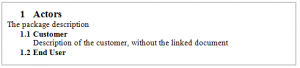
..and you insert the whole ‘Actors’ package into a Word document, specifying a top heading of ‘H1’.
With the ‘Linked Documents’ NOT included, this will look like:
But when the Linked Document is included:
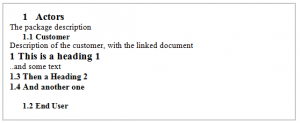
..which makes your document numbering inconsistent.
So, where you use formatting in your linked documents, if possible make it simple: just bold & underlined text, no headings, no large fonts, so that they can be embedded anywhere in your eaDocX documents and still look good.