Home / Printing EA manual cross-references / Advanced / Printing EA manual cross-references
Structuring your document
(13)
Printing EA manual cross-references
EA allows you to create manual cross references in the ‘notes’ field of any element:
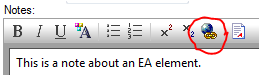
Which makes EA look like:
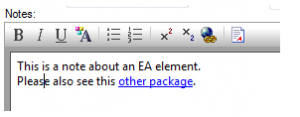
This is another way to allow readers of your model to navigate from one part of your model to another. They are, however, an overhead, and make your model harder to maintain.
If eaDocX finds these in the ‘notes’ of an element, it will try to resolve the link, and if the ‘thing’ which it points to is in the document, it will create a hyperlink within the notes, either in an inline paragraph or in the cell of a table.
This currently only works for EA references to packages, elements, websites (URLs) and diagrams.