Home / eaDocX Homepage / EaDocX Help / Advanced / Re-using EA Colors
Re-using EA Colors
EA lets you associate colors to attributes (usually ‘status’):
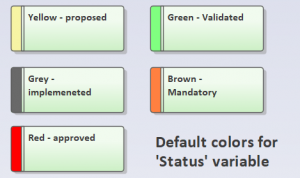
These EA Attribute colors’ can be displayed in your eaDocX document:
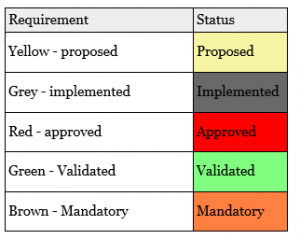
These are set in EA/Configure/Model Types/General Types.
You can get eaDocX to use the same colors, as automatic conditional formatting.
To enable this for a document, go to the Settings / Document Settings / General / Use EA Attribute colors = true
Note: these colors are ONLY available where you have manually set the colors in EA. Any values which use the EA default colors will NOT be used, as these color values are hidden inside EA, and not available to eaDocX.