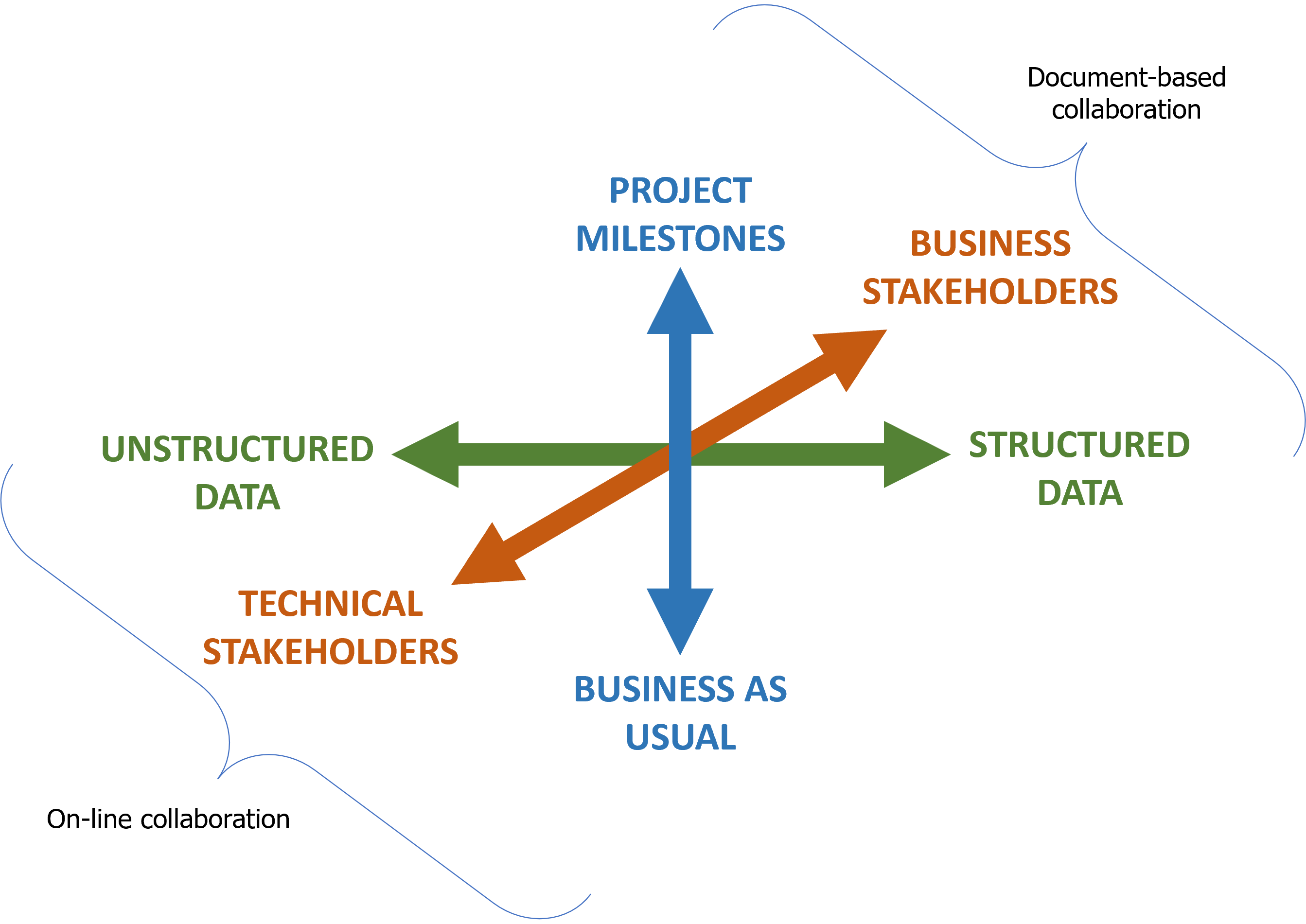Document-based EA model collaboration
eaDocX and eaRevisionManager provide a cost effective, powerful solution for efficient document-based collaboration in Sparx EA, helping organizations share and maintain accurate and up-to-date models in a rapidly evolving business landscape.
Delivering Business Change with Enterprise Architect
Enterprise Architect allows organizations to model a comprehensive view of their structure, processes, data, applications, and technology infrastructure. It helps organizations align their strategic objectives with their IT capabilities, supporting the key competencies of agility, compliance, and innovation.
As the business landscape evolves, Enterprise Architect models need to be kept up to date, to deliver informed decision-making and successful digital transformations.
To successfully deliver change, we need to ensure that our models are as accurate and complete as possible. And so we need tools that will help to share information and encourage collaboration with the widest range of key stakeholders. There are several options, but the best methods and tools to do this will vary depending on:
- the organizational culture,
- the scale and complexity of the change,
- the nature of the change – technical and non-technical aspects will need different strategies for collaboration and review.
And the approach may evolve over the lifecycle of projects and programs, reflecting the shift in focus, stakeholders, and activities from one phase to another.
Different Dimensions - Different Solutions
If you have data in EA that you need to share and collaborate with stakeholders who aren’t EA modelers, you have two main choices: using Prolaborate or using documents. Here’s our guide to the most appropriate choice, depending on the nature of the data you are sharing.
Dimension 1: Unstructured to Structured Data
The types of content you are working with may be very unstructured or very visual, such as mind maps, storyboards or wireframes.
Sparx in the Cloud users can share unstructured modeling easily using Prolaborate. Then, as the data becomes gradually more structured, viewers can collaborate on individual diagrams, processes or elements. Prolaborate also has some fun visualizations to make the EA diagrams more engaging for stakeholders.
Contrast that with model content that must be curated and defined to create contractual, legal or regulatory deliverables. As a key output of your modeling work, documents need to be signed off as a curated whole; whether they are specifications, designs, reports or verification/compliance status documents.
For each of these, you know at the outset what the document templates and contents are, and will probably prepare drafts prior to the final version – to check for completeness and to put the data in context. Using eaDocX it’s easy to produce early versions of the documents and share them to gather inputs from stakeholders. Then with eaRevisionManager simply collate and incorporate the review comments and edits back into EA, prior to delivery of the final deliverables.
Of course these examples are at the far ends of this spectrum, but much of the modeling that we do is somewhere in between these two extremes. In which case other factors may be significant.
Dimension 2: Technical to Business Stakeholders
Often, those who are modeling technical solutions will be working in Agile development environments with time-bounded ‘sprints’. They may be interfacing with code and other technical tools such as JIRA, Confluence or Azure DevOps. Their stakeholders will be used to, and/or expect, to access andcollaborate with EA modeling on-line. In this environment, modelers and reviewers will benefit from the live Prolaborate interface, allowing EA data to be shared seamlessly with users who have access to those apps.
At the other extreme are longer term business change projects. These may include modeling of new or changed processes, introduction of new products or services or architectures that have roadmaps of change stretching over weeks and months. Such projects are often managed with ‘traditional’ office tools such as spreadsheets, presentations and documents, where the collaboration tool of choice is Teams or SharePoint.
In these cases, stakeholders may prefer familiar collaboration tools. Documents or spreadsheets they can make changes to, or pictures they can scribble on. Using eaDocX or eaSheets to deliver the information in familiar formats for such collaborations makes it easy for stakeholders to contribute in the way that suits them best. And making any resulting changes to the model is fast and simple – using ea Revision Manager, or eaSheets.
Dimension 3: Different project phases and milestones
Those who are following any kind of structured project governance process will be following a phased approach. Between phases there are usually milestone reviews with prescribed documented deliverables, with specified contents and formats to meet organizational governance standards. For EA modelers working in the cloud, sharing and developing work with stakeholders between milestones, can benefit from instant online collaboration. But for the milestone deliverables, documents are often needed. So you may need both.
Making collaboration work
Prolaborate
Prolaborate is the web-based collaboration platform for Enterprise Architect, facilitating model collaboration with a wide stakeholder community. Modelers curate data for each stakeholder or stakeholder group, with dashboards containing whatever model data is appropriate for them. Each stakeholder is given tailored access to view or edit or comment on each part of their dashboard contents. Prolaborate can also define specific model contents for review . It’s a really good way to access EA. Some things to consider:
- To successfully implement Prolaborate, it should be considered as a change project as it needs an investment of time and resources:
- From your organization to set up the environment, in-house or outsourced.
- From your modeling team to create and maintain the dashboards, views and permissions for each model stakeholder. Access control is granular – view/edit/comment permissions – controlled per stakeholder, per element type and stereotype, and even per attribute, field or tagged value.
- From your stakeholders, who will need training in using the tool to navigate the dashboards and views and manage what they see. Plus training in the modeling standards implemented.
- Stakeholders with edit permissions change the model content. It’s a fast way to get input. We recommend organizations consider what changes will be needed to their project and model governance processes to manage the updates, understand the changes and confirm that all the data changes applied to the model are consistent.
- Stakeholders with comment permissions can add their wisdom all over the model – and everyone can join the conversation. Modelers and model managers will need to check the proposed changes for consistency, prior to integrating them back into the model.
Vs.
eaDocX and eaRevisionManager
Everyone already understands documents, although as they provide a ‘moment in time’ snapshot view, it’s important to ensure they can be created quickly and easily and then make sure any updates to the model are managed quickly and efficiently.
- With eaDocX you can create Word documents with the contents and formatting that your stakeholders expect and recognize.
- Create as many customized documents and document templates as you need.
- Save model content formatting and document structures with smart templates for instant report creation.
- Or easily insert EA content into ANY Word document.
- Document structures can be independent of your model structure, and created and formatted using the familiar Word interface.
- If needed, simply use conditional formatting to highlight where input is required.
- eaRevisionManager makes the task of updating the model fast and easy, combining feedback from lots of documents and reviewers into a single easy to use interface. With traceability of changes and tools for conflict resolution, ea Revision Manager delivers effective model and document change control, improving modeler productivity.
Considerations for using documents to manage model collaboration.
- Familiar ways of working: For stakeholders, there is no need to access and learn another tool, and no requirement to do anything except review Word documents in the same way they always have. No new technology required, no learning curve. eaDocX creates Word documents that can be read and revisions added exactly the same as any other Word document.
- No additional tasks for the modeling team. Just create and send out documents for review.
- It’s easy to maintain model consistency. eaRevisionManager combines the revisions and comments resulting from any and all eaDocX document reviews, and presents the feedback collected for each EA element or package or diagram. All the additions, edits, or comments.
- Compatible with document versions reviewed by multiple reviewers and multiple documents – e.g. documents published to Teams. Revision Manager maintains traceability of each addition, edit and comment with the individual reviewer who contributed.
- One click commit. With all the inputs viewed together, in context, it’s easy for the modeler to choose the changes needed, then with a single click they are committed to the model.
- Clear impact analysis. eaRevisionManager lets the modeler easily navigate into the model, to assess the proposed change in context – and understand potential impacts. This proactive approach minimizes risks and helps modelers make informed decisions about model updates.
- Reduce and resolve conflicts. When multiple stakeholders are reviewing the same model content simultaneously, and even reviewing it in several different documents, eaRevisionManager helps the modeler identify and resolve conflicts when different users propose contradictory changes.
- Version Control and Change Tracking. As changes are saved back into EA, eaRevisionManager provides a full audit trail. It records who made the change, what was modified, when the change occurred, and which document review prompted the change. This information is crucial for maintaining a clear audit trail of model revisions.
Conclusion
Maintaining accurate and up-to-date EA models is essential in today’s rapidly evolving business landscape.
Depending on the organization, the nature of the data being modeled, the type and timing of deliverables required, and the changes being planned and implemented, different EA collaboration approaches are available.
Which one is best for you?
Find out more about document-based model collaboration
… at ea Revision Manager
More Insights
Documents are dead - or are they?
19 October 2023
If your organization needs documents then you need eaDocX and Revision Manager - for quality documents, easy reviews and fast efficient model updates.
Learn MoreWhy has eaDocX become eaTeamWorks?
27 September 2023
Here are the reasons why eaDocX is now part of eaTeamWorks - and why it's good for you.
Learn MoreCreating Custom Documents in Enterprise Architect 16
21 September 2023
Enterprise Architect 16 offers refined tools for customizable report-building. But sometimes you need even more. And fast. Here's how.
Learn MoreTraceability using Multi-hop Relationships
9 September 2021
Using eaDocX multi-hop relationships you can easily print the end points of 'virtual connectors' showing EA end-to-end traceability.
Learn MoreEnterprise Architect Tables: Using word table styles in EA
25 June 2021
This video shows how to apply Word table styles when you generate eaDocX documents from your Enterprise Architect models.
Learn MoreVideo Masterclass - Adding Detail to EA Matrix Reports with eaDocX
25 June 2021
With eaDocX you can format EA Matrix Reports in Word to include additional details and formatting. Here's how
Learn MoreVideo Masterclass - Creating documents from Model Views
25 June 2021
Use EA Model Views to create simple, flexible documents with eaDocX.
Learn MoreConditional Formatting Tool for Enterprise Architect
25 June 2021
Help readers find the things that need their attention, decisions and actions, with eaDocX conditional formatting.
Learn MoreVideo Masterclass - Attribute mapping with EA, eaDocX and Excel
25 June 2021
With eaDocX and Excel, it's easy to view, edit, create and even delete attribute/attribute links in Sparx EA.
Learn MoreEnterprise Architect Help: Choosing the right document structure
25 June 2021
eaDocX makes it easy to create exactly the document structure your readers need. Here's how...
Learn MoreEnterprise Architect User Guide - quick documents
22 June 2021
Video guides on how to create quick documents with EA's leading add-on, eaDocX.
Learn MoreDocuments in the Enterprise Architect Cloud
6 April 2021
eaDocX in the Cloud: Enterprise Architect document creating for EA SAAS environments
Learn MoreProducing Enterprise Architect RACI reporting
11 March 2021
Producing a RACI report from data held in EA, mapping stakeholders to any project deliverables is straightforward with eaDocX.
Learn MoreModels matter - nearly as much as deliverables
25 August 2020
Models matter - nearly as much as model deliverables
Learn MoreFixing your meta-model
25 August 2020
Advice for the new modeller #3 – Fixing your meta-model
Learn MoreKnowing when to give up
25 August 2020
Knowing when to step back makes for better Business Analysts
Learn MoreUsing Enterprise Architect to document decision making
25 August 2020
Make your models more useful for future modellers
Learn MoreExplaining EA Sparx Systems to non-modellers
25 August 2020
Model driven analysis - the best way to define what we do?
Learn MoreHow to simplify BPMN Data Models
25 August 2020
Why simplifying your diagrams can actually make them more informative.
Learn MoreUML Business Analyst Solutions
14 August 2020
Using UML to resolve inconsistencies, gaps and overlaps.
Learn MoreCleaning: How to Simplify Enterprise Architecture Models
14 August 2020
Model Curation Techniques # 1 - Cleaning your EA model before you let other people see it
Learn MoreIncluding Sparx EA Model Provenance
14 August 2020
Sparx EA model help to explain to others why your models look the way they do.
Learn MoreWhat to include in your Enterprise Architect documentation
29 July 2020
How to create documents which communicate your ideas efficiently and effectively to stakeholders.
Learn MoreOrganising an Enterprise Architect Model
28 July 2020
Seven ways to organise your EA models so that other people can understand them
Learn MoreChoosing Your UML Subset
27 July 2020
Narrowing down the modelling ideas in your Enterprise Architect model to make consistent, understandable models.
Learn MoreWebinar: Using Interactive Documents to Collate Sparx EA Model Feedback
17 July 2020
A webinar from the EA Global Summit 2020.
Learn MoreWebinar: How to successfully scale up your Enterprise Architect team
30 June 2020
A webinar from the EA Global Summit 2020.
Learn MoreNavigating Models: Enterprise Architect Help and Techniques
16 April 2020
EA Model Curation Techniques #2 - Making models easy to navigate.
Learn MoreValidation: Improving your Enterprise Architecture Model Structure
16 April 2020
EA Model Curation Techniques #3 - Validating your model
Learn MoreModelling techniques for business architecture software to explain general patterns
16 April 2020
Using object diagrams to explain general patterns with specifics.
Learn MoreHow to create personalised documents using Sparx document generation tools
16 November 2018
A guide to creating documents from Sparx EA models so everyone can engage with your work, project or deliverables.
Learn MoreDocument or Enterprise Architect Views?
21 May 2018
Create documents to be used by non-EA users instead of model views.
Learn MoreImprove your enterprise architecture model using colour
25 April 2018
Careful use of colour and shape makes models easier to digest.
Learn MoreModel curation techniques for EA Sparx Systems
6 March 2018
How cleaning, navigating and validating your EA model makes sharing and collaborating much more effective.
Learn MoreThe most re-used model components in Sparx Enterprise Architect.
20 October 2017
Why is the project summary the most read element in an EA model?
Learn MoreCreating a Glossary: Business Analyst Terminology
12 October 2017
Streamline your business understanding with shared definitions.
Learn MoreBusiness Process Analyst Styles
11 October 2017
Find out if you are a 'hard' or 'soft' Business Analyst.
Learn MoreHow to Print Sparx EA Connectors
18 October 2016
Structure your documents using the connectors in your Sparx model.
Learn MoreUsing Multi-hop relationships to display Branch/Merge with EA13
11 August 2016
One of the most common requests we see from new EA users is: "Why can’t I do branch/merge with EA?
Learn More