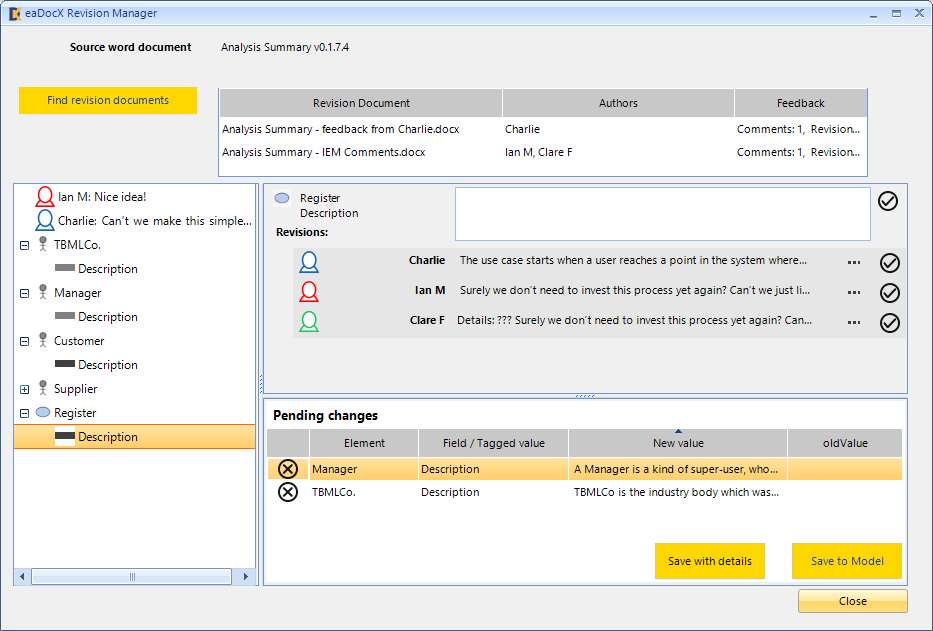Authors
eaDocX takes the hard work out of creating the documents you need from your EA models, and helps you through the review and approval process.
No matter the type of data you want to publish, getting your document reviewed and approved can be a time consuming and frustrating process.
But with eaDocX, authors can remove the pain, take control of the process, and reduce the time and effort needed to get to Approved.
Just generate and publish your document as an interactive document. Distribute it in the usual way – to a shared platform or send copies to individuals. Then wait for the review comments and revisions to come back.
Your readers will open your eaDocX document just like any other Word document, and add their comments and make changes in Word in the usual way. Then when the review is complete, using Revision Manager you can combine the responses and apply them directly into your EA model. Making edits and additions fast and efficient.
Turn documents into conversations.
Where the documents have been published to a shared platform, conversations happen as usual through comment threads, and edits can be made and remade. And with conditional formatting you can highlight areas that need particular attention, or where you need input from your reviewers.
Full traceability
Then when the document reviews are complete, you can combine the responses from several documents, several reviewers, and even different documents.
Revision Manager combines all the changes into a single dashboard, with every input from every document mapped to the EA source content. So all the revisions related to each element can be viewed together. You choose the best update, or edit them together to create the change you want, then save into EA. A full audit trail can be saved with your changes, to explain when, where and why they were made, and the contributions from each reviewer, giving you complete traceability.
Make your document into a virtual meeting.
Often senior stakeholders need to know “what is the key part of this document for me?” and don’t have time to read through every page to find the significant part. Maybe they are reviewing the document while traveling, or they are based in a different location altogether.
So if you had just two minutes to talk them through the document, what are the parts you would point them to? It’s easy to add conditional formatting to highlight where you need input, directing your reviewers straight there. It’s as good as being in the room with them.
Contract compliance
Specifications and other contractual documents can be created and sent to various suppliers for their response.
It’s simple for them to indicate full, partial or non-compliance against any part of your model: requirements, use cases, interfaces, processes. And when you bring the responses back and save into EA, each response is linked to the reviewer, the part of the model and the document (and version), giving you full traceability for evaluating their submission.