Sparx EA Connector Edits using spreadsheets
With eaSheets
eaSheets provides a simple way to bulk create, edit and delete connectors
Editing Connectors
Choose a diagram in your model, then using eaSheets, open it as a spreadsheet.
For existing connectors, you can select which fields of the connectors to display, including standard attributes and tagged values. Then in the spreadsheet you can edit all the connector attributes, including the direction values of existing connectors, and add new tagged values.
In this same view, you can also add new connectors between Elements already in the diagram, and delete unwanted or incorrect connectors.
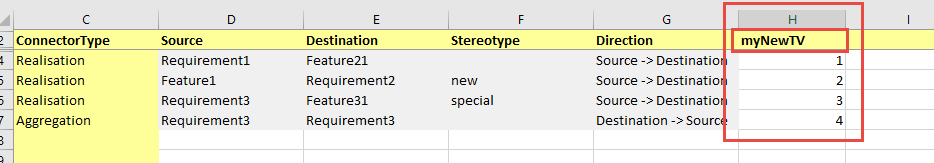
Editing attribute-to-attribute connections
These are particularly useful when showing how attributes in one class map onto attributes in another. Creating these in EA is difficult, so creating, editing and deleting them with eaSheets makes things much simpler.
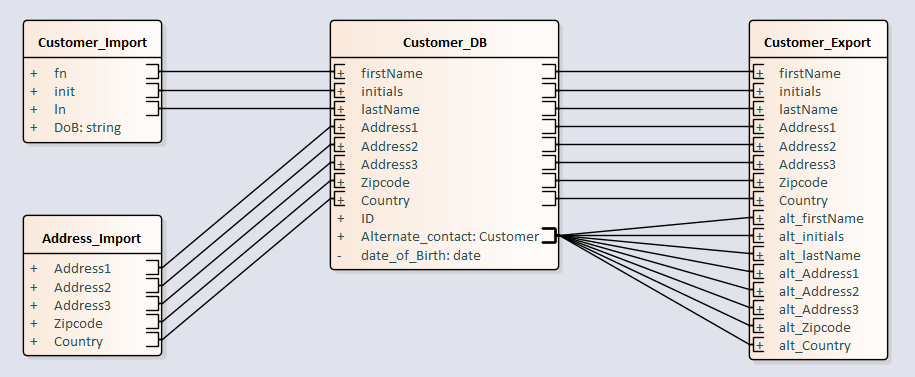
More about bulk editing using eaSheets
More features like this
Did you know, we also offer Sparx EA training and consultancy?
We offer a variety of mentoring and consultancy options, as well as structured training and workshops, to support you with the skills you need to use Sparx EA efficiently in your business. Our goal is to bring clarity to your modelling, share solutions and equip you with insights, so that you can use the software more effectively. We already work with clients, both small and large and across many different industries, including the likes of Vodafone and KPMG.
Learn More