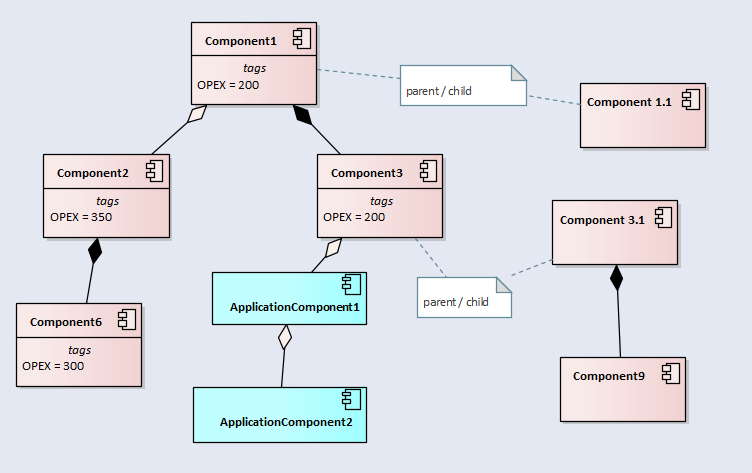Automatically calculate Tagged Values based on your EA model structure.
With a range of numerical and logical operators for new modeling insights
Using existing tagged value data and the structure of your model, apply arithmetic and logical functions to compare options or summarize key data.
New insights from your existing modeling
Smart Tags are a simple way to extract even more value from your EA models.
- Comparing options? Simple.
- Extracting key data already included in your model? Sorted.
Easily define a Smart Tag by choosing the operator, the source tag (i.e which TV will be analyzed) and the data type of that TV. Then add the Smart Tag to the element at the ‘top’ of the hierarchy (defined using UML aggregations or compositions, Archimate aggregations or EA Parent / child relationships).
Example uses
Using element tagged values, and combining them with your standard EA modeling hierarchy, it’s simple to extract or discover information from your model contents such as:
- Calculate the total power consumption of a product from its individual subsystems.
- Confirm the maximum or average times allowed for your business processes.
- Combine annual maintenance costs to determine the total budget requirement.
- Find out which s/w support contract expires first, and when, so you can schedule your contract renewals and s/w updates.
- Count how many elements have a particular TV value specified.
More features like this
Did you know, we also offer Sparx EA training and consultancy?
We offer a variety of mentoring and consultancy options, as well as structured training and workshops, to support you with the skills you need to use Sparx EA efficiently in your business. Our goal is to bring clarity to your modelling, share solutions and equip you with insights, so that you can use the software more effectively. We already work with clients, both small and large and across many different industries, including the likes of Vodafone and KPMG.
Learn More