Home / eaSheets Homepage / eaSheets Help / Creating eaSheets from EA / Open a sheet from an EA diagram
Open a sheet from an EA diagram
Open all Diagram Elements
In the EA project browser, right click on a diagram, then
Specialize > eaSheets > Open diagram > Open all diagram elements
Or open a diagram and right click Specialize > eaSheets > Open all diagram elements
This opens an eaSheet containing all the elements in the diagram, plus their fields and tagged values (where these have a non-default value).
The fields and TVs displayed can be edited – see Choosing element types and columns.
Open Diagram connectors
Specialize > eaSheets > Open diagram > Open diagram connectors
This produces a spreadsheet showing for each connector:
- Connector type
- Source name
- Source type
- Source stereotype
- Target name
- Target type
- Target stereotype
- Direction
- Connector stereotype
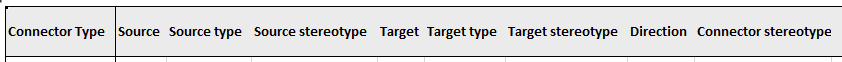
This spreadsheet can be edited and changes saved back into EA in the same way as for all other eaSheets.