Home / eaSheets Homepage / eaSheets Help / FAQ / Frequently Asked Questions – eaSheets
Frequently Asked Questions – eaSheets
These are a few question we have answered about using eaSheets.
My eaSheet doesn’t open to show all the connections.
In this article, you can see how to open all the elements in a sheet, and have eaSheets also show all the relations for each element.
But sometimes the related elements don’t appear. Why is that?
eaSheets will only show the relations if the package just has a simple list of elements, all of the same kind.
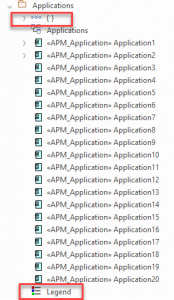 But in this example, the package also contains a few extra bits I forgot about: a note in the top { } bit, and a legend left over from another diagram. Delete these and the package really does contain only one type of element, and eaSheets will insert all the relations.
But in this example, the package also contains a few extra bits I forgot about: a note in the top { } bit, and a legend left over from another diagram. Delete these and the package really does contain only one type of element, and eaSheets will insert all the relations.
My Sheet is creating strange new elements
To allow you to create multiple connected elements in a sheet, you can put the names of multiple elements into a cell, separated by commas or line-feeds (cntl-Enter in eaSheets). But if you are showing an element name which already has commas in its name in a cell, eaSheets will get confused. So don’t use eaSheets to edit connections to elements with commas in their names.
I want to create new elements, with all the right fields, tags and connectors, but I don’t have an MDG or a Reference Model
If you are just creating lots of new data, but don’t have a definition of exactly is needed in and MDG or RM, then a quick tip is to create an example of what you need:
- Give your example a name which means it won’t get confused with the real data!
- Populate the EA fields which you want to show in your sheets
- Also give it the tagged values you want to add, with some dummy values
- Add some example related elements, of the right type and stereotype, and using the connector you want to create
Now just put this dummy element into a new, empty package, and open the package in eaSheets.
This will show to a sheet it just one row of useful data, ready for you to add all your new data: fields, tagged values AND the names of related elements. eaSheets will then either create connection to the named elements – if they already exist – or create new ones if they don’t.
This makes it really quick to add data in bulk, without creating a diagram.
My new elements won’t import into EA
eaSheets will only import new elements, fields, TVs and relationships into EA for rows where both the ‘Element Type’ and the ‘Element Name’ have been defined (the first two columns in the sheet). eaSheets shows import has been successful when the Name of the element type has turned green.