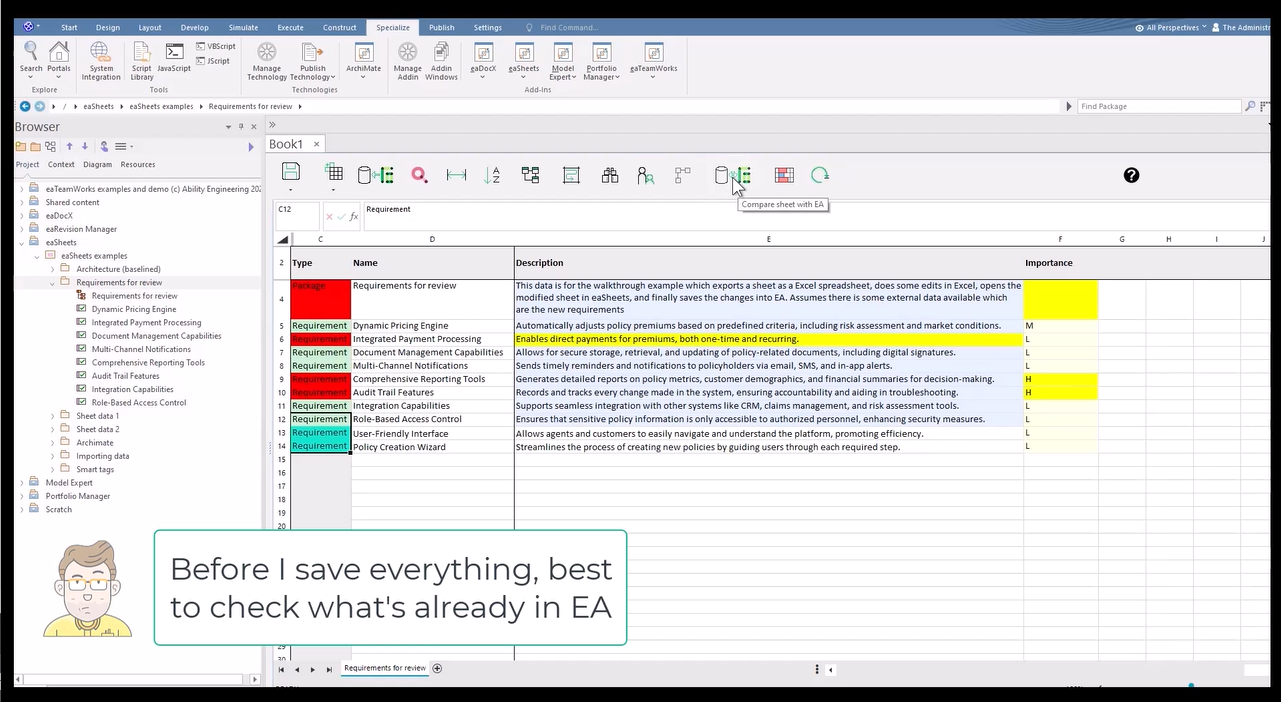Using Excel to edit, compare and update EA data
eaSheets is a fast and effective alternative to the Microsoft Office MDG for Enterprise Architect modelers
eaSheets and Excel - working together
Many model stakeholders don’t have access to EA. Or just want to use spreadsheets to give their input. But it’s easy to share model data from Enterprise Architect using Excel – and to import changes and new information back into the model, with eaSheets.
eaSheets lets you save any EA package as an Excel spreadsheet, and then save any edits made to the spreadsheet directly back into EA – after comparing to see what changes are about to be made.
More Insights
Imports, Implications and Insights - EA Global Summit 2023
18 December 2023
The video and transcript from Ian's presentation to the EA Global Summit 2023, describing 3 ways to deliver even more business value from your EA data
Learn MoreeaSheets Walkthrough
5 October 2023
eaSheets features walkthrough: An introduction to some basic eaSheets features.
Learn MoreAlternative Integration for Microsoft® Office - Excel Importer
14 September 2023
In this video we show how you can quickly import spreadsheets containing elements and connectors from Excel into Enterprise Architect.
Learn MoreAdding data to an eaSheets 'Smart Sheet'
18 August 2023
Adding data to an eaSheets 'Smart Sheet'
Learn MoreTemplate elements for importing complex data with eaSheets
18 August 2023
A really quick way of importing complex data using eaSheets
Learn MoreValidating Sparx EA data
16 August 2023
Use eaSheets and Model Expert to view, edit and validate your EA data.
Learn MoreSuper fast editing
11 August 2023
eaSheets bring the power of a spreadsheet to the editing of EA data. Keep your models up-to-date and consistent, quickly and easily.
Learn MoreWhat's so smart about Smart Tags?
17 May 2023
What are Smart Tags for Sparx Enterprise Architect and what benefits do they deliver for modelers?
Learn More