Home / eaTeamworks Help / eaDocX / Multi-language Translation
Multi-language Translation
EA allows you to save alternative text for the notes of elements, and their names and alias values. So if your normal language is English, as well as having the notes/description of your elements in English, you can also capture them in, say, Dutch and French
(To set this up in EA see (V16) Settings / Options / Translate or EA help)
Both eaDocX and eaSheets can use this data:
- In eaDocX, in the Profiles editor, in the Advanced fields, choose
- Translated name
- Translated alias
- Translated description.
- Translated name 2
- Translated alias 2
- Translated notes 2
The first name will use the first language which is selected in the list of languages from the EA settings. For example:
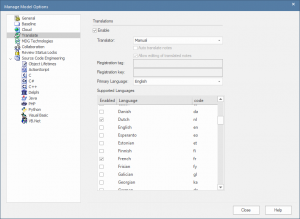
In this case, the first in the list is Dutch, and the second French, so ‘Translated name’ will return the Dutch translation, and ‘Translated name2’ the French.
- In eaSheets, under ‘Show / Hide Columns’, also in the ‘Advanced’ group, choose ‘Translated name’ etc.
- In eaSheets, you can also save updates to these fields, and create new values.
Notes:
- The use of automatic translation is not supported.
- Only two alternative languages are currently supported.