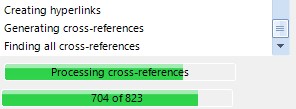Home › Forums › eaDocX queries › Cross references in eaDocX
Home › Forums › eaDocX queries › Cross references in eaDocX
- This topic has 14 replies, 3 voices, and was last updated 3 years ago by
Ian Mitchell.
-
AuthorPosts
-
1 June 2021 at 9:41 am #9900
Philipp Woditsch
ParticipantHi,
I recently updated eaDocX to version 5.0.4.3. Since this update, eaDocX doesn’t create cross-references between linked EA Elements in my generated Word documents at all. Are there any new settings which need to be considered for creating the references?Thanks & Regards,
Philipp2 June 2021 at 12:21 pm #9907Ian Mitchell
KeymasterSo are you seeing NO hyperlinks anywhere in the document? This usually only happens when you are generating a document in DRAFT mode, but this is usually only used when you need a quick look at the generated document. This is because creating all the word hyperlinks can take some time. Otherwise, there should be no difference.
2 June 2021 at 1:06 pm #9910Philipp Woditsch
ParticipantYes, no hyperlinks anywhere in the document. I tried several times with the normal generation mode (not the DRAFT) – but it didn’t work. Now I downgraded to version 4.1.10.0 and the hyperlinks where generated totally fine.
Its a bit strange since the generator 5.0.4.3 finds the references during generation (see attached file) but does not put them into the file…-
This reply was modified 3 years, 11 months ago by
Philipp Woditsch.
-
This reply was modified 3 years, 11 months ago by
Philipp Woditsch.
Attachments:
You must be logged in to access attached files.
3 June 2021 at 9:12 am #9917Ian Mitchell
KeymasterHmmm. I wonder if something is going wrong in the generator when the hyperlinks are being created.
Can you run it again with the eaDocX Trace switched on? That sometimes shows errors.
Also, have you tried reducing the scope of the document, and printing smaller bits, in case there’s an error in one small area which is causing everything to fail. We sometimes see strange stuff like this where there are inconsistencies in the EA model, some of which eaDocX isn’t expecting.14 March 2022 at 4:38 pm #10960Marie Due
ParticipantHi Dear support team
i am using the latest EADOCX version and when i want to generate quick document always I get the attached error.
what is wrong???Attachments:
You must be logged in to access attached files.
15 March 2022 at 9:52 am #10962Ian Mitchell
KeymasterDoes this happen for every kind of Quick Document? Or just on one part of your model?
16 March 2022 at 12:23 pm #10981Marie Due
ParticipantHi Ian
I test it on Business Process and some of our packages that contains BPs.
but this error does not happened on all of our BPs.
It happened on some of them and I cant find what’s wrong with them.
Thanks16 March 2022 at 12:25 pm #10982Ian Mitchell
KeymasterIf you can send me a small XMI with the data which makes eaDocX fail, I will have a look at it. The data probably just has a state which I have not seen before.
27 March 2022 at 2:44 pm #11009Marie Due
ParticipantHi Ian
I tried to make a small part of the model for you as you want.
I deleted some packages, the document is generated sometimes and I get the above error some other times (I can send it (9MB in rar file).
After that I deleted some other packages and when the model is small, I can generate a quick document each time.
the point is that, deleted packets have connections to the desired BP, and removing their causes certain activities to be removed from the process.
Because of this, unfortunately I can not create your XMI file.
Also in case the model is very large without deletion, we will get the attached error from the same process that I sent to you.
Does the software have a complete log file that has a complete error description so I can send it to you.Attachments:
You must be logged in to access attached files.
3 April 2022 at 7:17 am #11064Marie Due
Participant……
4 April 2022 at 7:55 am #11065Ian Mitchell
KeymasterIt sounds like there is either (a) an issue with the EA content, or (b) eaDocX has found something in the model it doesn’t understand.
If (a) then run the EA Integrity Check (in V15: Configure / Model / Integrity check) which can find errors. If this does not work, then export a large part of your model to an XMI, delete that part of the model, then re-import. This removes all kinds of errors.
if (b) then I can only look into it if I have some sample data to work with.
Thanks
Ian11 April 2022 at 11:28 am #11072Marie Due
ParticipantHi Dear Ian
for (a) I run integrity check and now there is only some Duplicate GUID. I also Reset IDs in Integrity Menu. But nothing changed.
for (b) I delete some packages and minimal model with the error is about 100 MB, How can I share it with you in private?
best regards
Marie12 April 2022 at 4:35 pm #11081Ian Mitchell
KeymasterIf you zip the repository, and send it to me via WeTransfer, then I will look at your issue. Send it to ian@eadocx.com
16 April 2022 at 3:58 pm #11084Marie Due
ParticipantHi Ian
I think I found the cause of the method error (I re-attached the error photo)
As you probably know, we use Arabic, and when I was making changes to the model for you, and I was changing the names of packages, BPs, elements , … to English, at the end I saw that there was no error.
Then I came back to the same original model, shortened the length of the Arabic names of the elements, and saw that the error went away again.
By enlarging the element’s name in English, I realized that this method gives an error when the length of the element exceeds 98 characters. And because in Arabic each character takes up a few bytes, this happens a lot in our model.
Apparently the tool itself allows 255 characters of length(I checked t_object.name and t_package.name)
Kindest regards
MarieAttachments:
You must be logged in to access attached files.
19 April 2022 at 8:44 am #11086Ian Mitchell
KeymasterThis seems to have become a general-purpose thread 🙁
@Marie – eaDocX does not support arabic text – I have no way to test it, or to debug any issues you have with it, as I am not an arabic speaker – sorry! -
This reply was modified 3 years, 11 months ago by
-
AuthorPosts
- The topic ‘Cross references in eaDocX’ is closed to new replies.
Download a free trial
Download eaTeamWorks today for several free for life features, plus no obligation, 30-day trials of all the products: eaDocX, ea Revision Manager, eaSheets, Model Expert and PortfolioManager. Discover for yourself why we sell the world’s best-selling Enterprise Architect extension.
Download