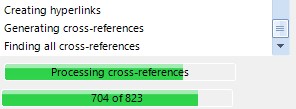Forum Replies Created
-
AuthorPosts
-
Philipp Woditsch
ParticipantYes, no hyperlinks anywhere in the document. I tried several times with the normal generation mode (not the DRAFT) – but it didn’t work. Now I downgraded to version 4.1.10.0 and the hyperlinks where generated totally fine.
Its a bit strange since the generator 5.0.4.3 finds the references during generation (see attached file) but does not put them into the file…-
This reply was modified 3 years, 11 months ago by
Philipp Woditsch.
-
This reply was modified 3 years, 11 months ago by
Philipp Woditsch.
Attachments:
Philipp Woditsch
ParticipantThanks for the hint.
Just to be sure, it is not mandatory to have eaDocX v4 when using EA 14, eaDocX v3.x should also work?Philipp Woditsch
ParticipantHi,
we have the same problem with one of our clients.
The inspector reports everything OK but the AddIn still doesn’t work.Is there now a solution for this?
Philipp Woditsch
ParticipantWe have a solution which enables to call EA AddIn functions based on a script (using a separate thread and windows named pipes…). Calling functions of an own developed AddIn works properly with this. I assume this would also work with eaDocX, but therefore we need to know the eaDocX functions (e.g. the eaDocX function which is called when using “Generate Document” or “Open Word document”).
Philipp Woditsch
ParticipantThe idea would be to open an already configured docx file (including defined eaDocX sections and profiles) and trigger the generating process.
Philipp Woditsch
ParticipantContacted the support – still got no response…
Philipp Woditsch
ParticipantThanks for the fix, the scripts are now available. But now a new error appears.
Before the window for the script selection opens, the attached error massage turns up.
(in english its something like: “Alias ‘notes’ causes circular reference in SELECT-List oft the query-definition”).
This happens in eap and database projects.
Also the generation shows an error message “Error running scipt ID:22”Philipp Woditsch
Participanti am using PostgreSQL
Philipp Woditsch
ParticipantHi, thanks, by usage of a visual basic script and the GUIDs i got access to the corresponding method.
-
This reply was modified 3 years, 11 months ago by
-
AuthorPosts
Download a free trial
Download eaTeamWorks today for several free for life features, plus no obligation, 30-day trials of all the products: eaDocX, ea Revision Manager, eaSheets, Model Expert and PortfolioManager. Discover for yourself why we sell the world’s best-selling Enterprise Architect extension.
Download