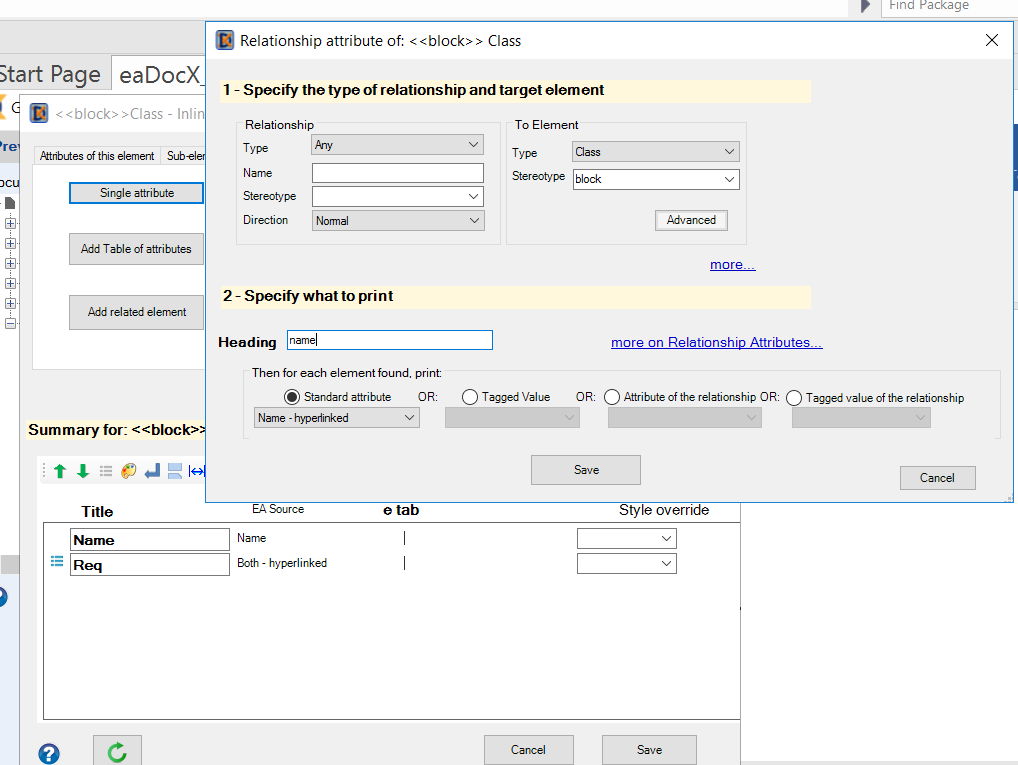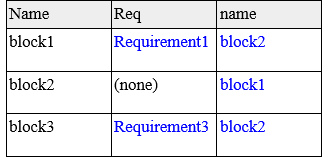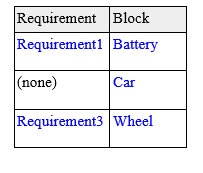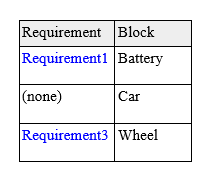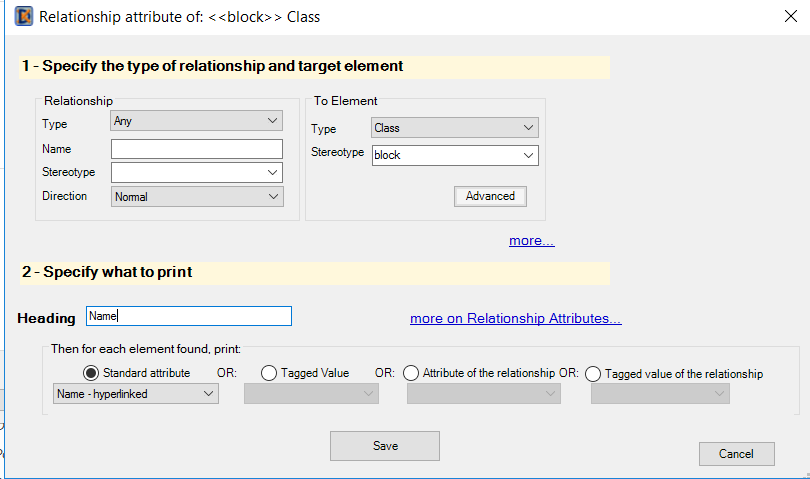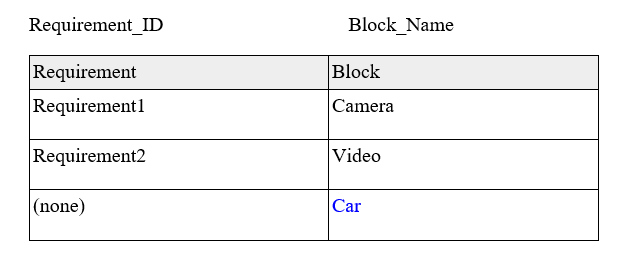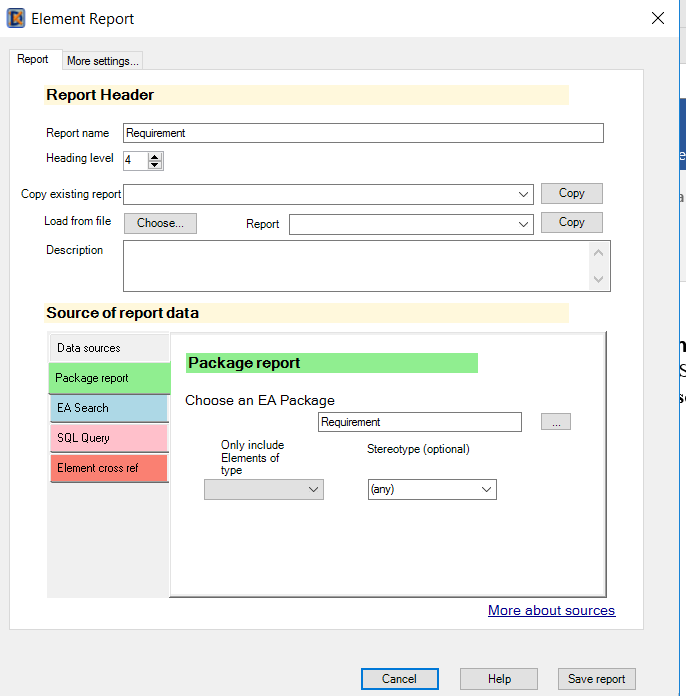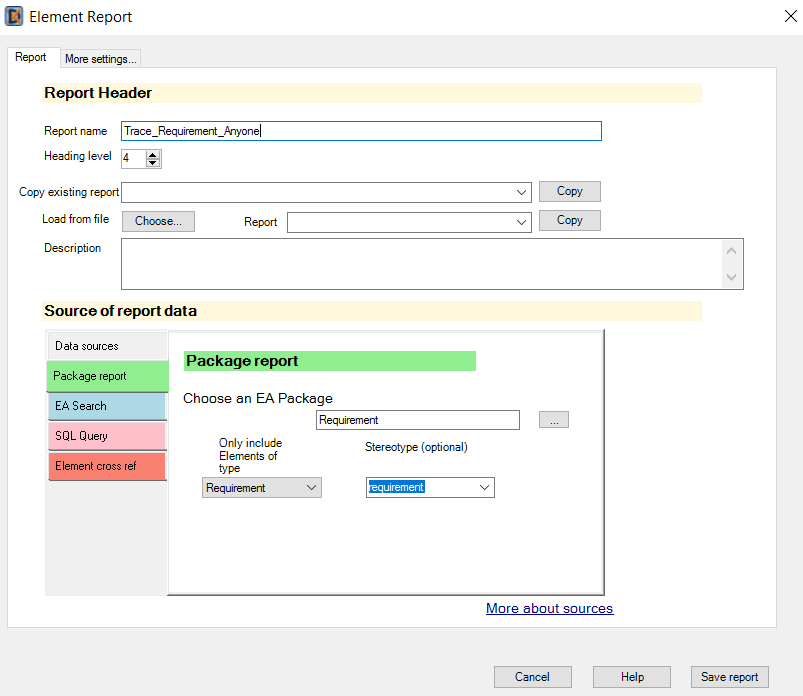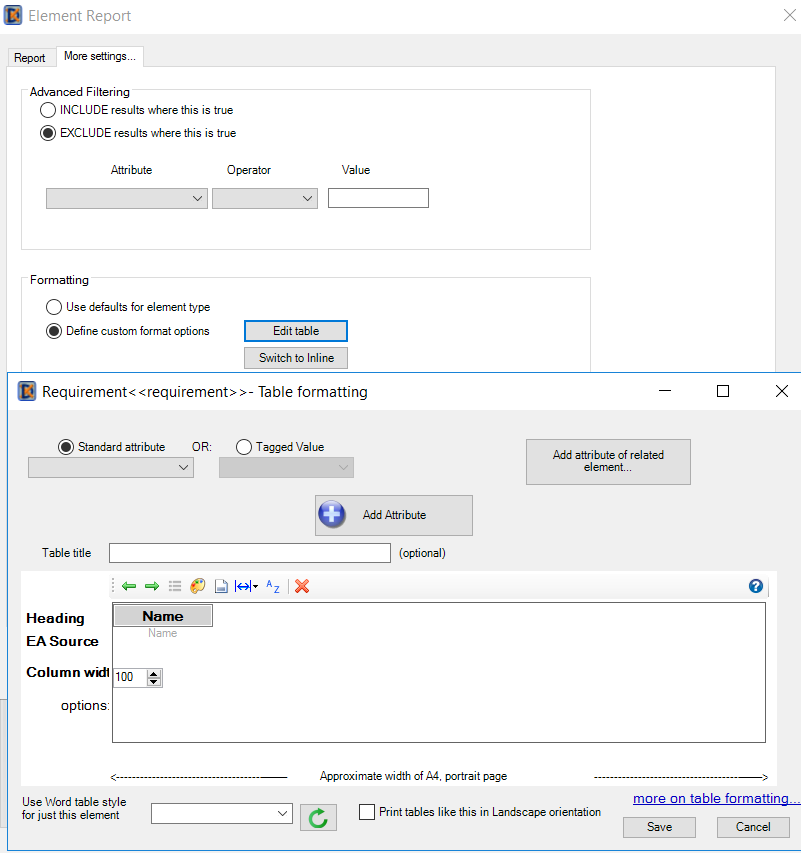Forum Replies Created
-
AuthorPosts
-
sekar
ParticipantSure, Attached is eadocx setup to the Element report for block. We set a STANDARD ATTRIBUTE – Name. i.e first column in attached table.
Other name we defined as a Single Attribute. i.e 3 rd column. this Single Attribute is not correct format as a STANDARD ATTRIBUTE.More details I can send an email. please reply in that emails. Have a nice day.
Thanks,
Sekar.Attachments:
sekar
ParticipantGreat thank you. Yes, It is stand-alone table. we should print an element report into eadocx template. That is block name as hyper-linked. An example shows in the table. We tried with Single attribute it prints something. How can we resolve it. Let us know If any further details needed.
Thanks,
Sekar.sekar
ParticipantThanks. Yes, i understand it. I am able to fixed the issues and settings. I am able to created an Element report. Which is works fine.
See in screen shot of 4.
How can we generate a Block name as hyperlinked. Example is see in screen shot of 5. We tried with Single attribute. it doesn’t work. Please let us know if need details
Thanks,
Sekar.Attachments:
sekar
ParticipantThanks. Yes, i understand it. I am able to fixed the issues and settings. I am able to created an Element report. Which is works fine.
See in screen shot of 4.
How can we generate a Block name as hyperlinked. Example is see in screen shot of 5. We tried with Single attribute. it doesn’t work. Please let us know if need details
Thanks,
Sekar.Attachments:
sekar
ParticipantYes, it seems to be not working for me An example of Element report to the requirement. As well we will have to generate a report table relation to the other elements.
Attached is table that we want generate.
Thanks.
Sekar.Attachments:
sekar
ParticipantHi support team,
We have installed latest version of v5.0.5. We are not able to generate the table of Requirement to block elements report.
How do we set up this element reports.
Thanks,
Sekar.-
This reply was modified 4 years ago by
sekar.
Attachments:
sekar
ParticipantThankyou. Sorry for late reply.
Yes, we have tried and created an Element report as a new section, It doesn’t work for us. Please suggest how do we create the Element report for our Model.
Thanks,
Sekar.Attachments:
sekar
ParticipantTemplate A:
yes, we tried it exporting profile from template A to new template. we have to check again some of the profile element make sure. The preview of sections we can’t export or setting up as its is template A to click as Add preview.
1. Any solutions, we could save preview and Add in to next release or next templates without re-doing by manually sections in to template B.
Thanks,
Sekar.sekar
ParticipantHi Supporting team,
yes, i agree, i understand better now. we got it. thank you.).
Thanks.
sekar
ParticipantThank you. yes, we will be able to look up the elements in Methods in Sub-elements(class), then which will be created a Method for this Methods. a. If we chose Methods as table format, The Method table format will not work. If we must select as Inline format for Methods. then it works fine.
Any solutions as we can print it table formatting for Methods, Method.
-
This reply was modified 4 years, 5 months ago by
sekar.
sekar
ParticipantWe’ve installed and checked the latest version that has this fix. It is resolved. Thank you, It works fine.
sekar
ParticipantThank you,
Till now, this format of document(.docm) doesn’t yet supporting in latest versions too. Please let us know how do we choose this template as .docm document and save as .docm.?
sekar
ParticipantThank you. Issue was fixed, It should be work fine now and will be able to generate Auto-Template document .
sekar
ParticipantThanks, issues was resolved
-
This reply was modified 4 years, 11 months ago by
sekar.
sekar
ParticipantThanks support team. Issues are resolved. Works well. Thank you.
-
AuthorPosts
Download a free trial
Download eaTeamWorks today for several free for life features, plus no obligation, 30-day trials of all the products: eaDocX, ea Revision Manager, eaSheets, Model Expert and PortfolioManager. Discover for yourself why we sell the world’s best-selling Enterprise Architect extension.
Download