eaDocX will show you help messages when you use some features for the first time.
For example:
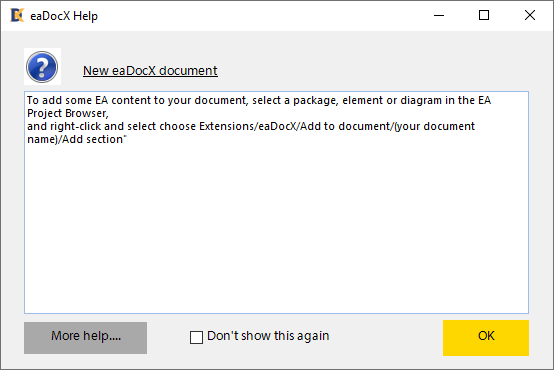
For any of these messages, check 'Don't show again', and messages for this feature will not appear again.
If you need to switch all of these messages back on, from the EA main menu choose Specialize / eaDocX / Help / Reset user help.