With eaDocX you can document your instance models really simply, using eaDocX Quick Documents.
This now also works with instances of elements.
For example, suppose you have an instance diagra like this:
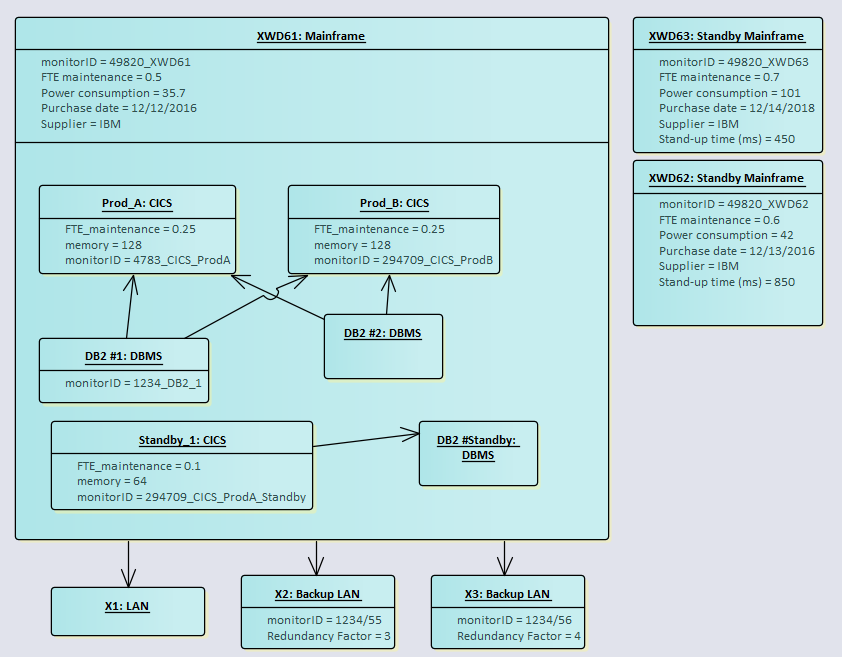
This has lots of instances of several types of element, and many of those element types have attributes defined, and many instances have values for those attributes.
This is what these instances look like in the EA Project Browser:
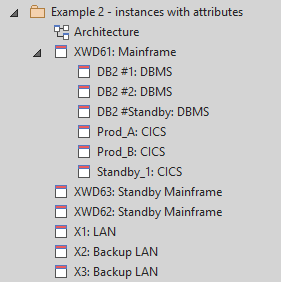
So we have instances of:
•Mainframe, and Standby Mainframe
•LAN and Backup LAN
•DBMS and CICS, which are children of 'Mainframe' instances.
A Quick Document of this package will create profiles for each set of instances:
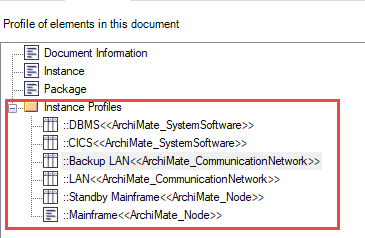
Just like regular elements, Quick Document will print instances which have children or diagram 'inline' but otherwise as tables, and it will print different attributes for instances of different types.
For example, 'Backup LAN' has attributes of 'Redundancy Factor', plus 'MonitorID' which is inherited, so these will print by default in a Quick Document.
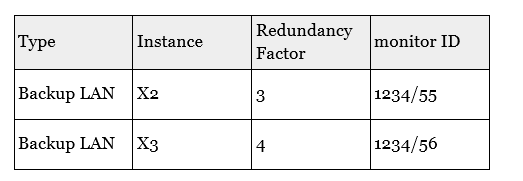
To be documented:
- quick document - creates formatting for the instances of each element type
(explain)
- special formatting options for Instances:
- add the name.hyperlink to the things it's an instance of
- add any attribute value of the instance (example)
Profile: shows the formatting for each type, stereotype, and inst type & stereotype
Formatting- table or inline - lets you print the attributes (EA "run state variables") of the instances, as well as all the other EA attributes 0 usually less useful than the instance attributes.