An eaDocX Matrix Report allows you to include EA Relationship Matrix views on your document, but with lots of extra capabilities.
In case you are not already a user of the EA Relationship Matrix, it's a great way of getting another view into your EA model, focusing on the relationships between things, rather than on the things themselves.
More on the use of the EA Relationship Matrix
As with the EA relationship matrix, you can define which sets of elements appear in the horizontal and vertical axes, and what relationship between them you want to look for.
Unlike EA, you can choose to include the stereotype of the element, not just its type, and also specify the nature of the relationship more precisely.
To add a matrix report Section to your document, select Insert | Report | Matrix report:
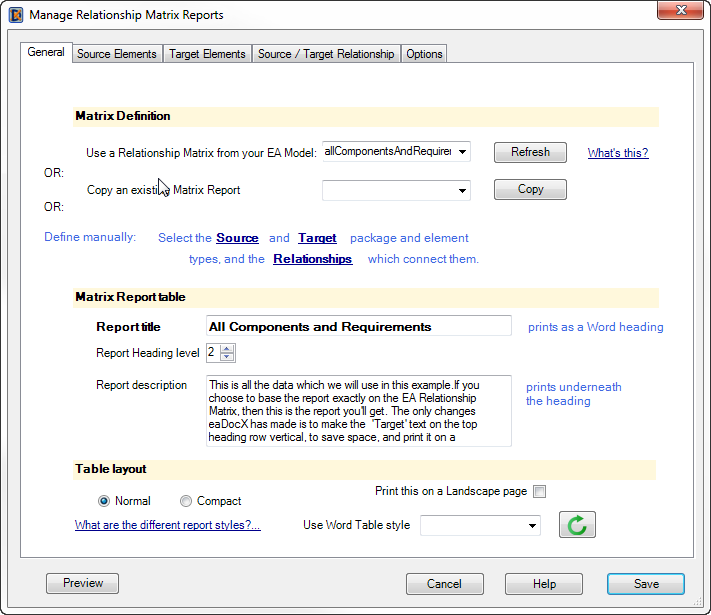
An eaDocX Matrix Report can either be based on an EA Relationship Matrix, or be 100% defined in eaDocX.
For an explanation of each page see:
•Source / Target relationships tab