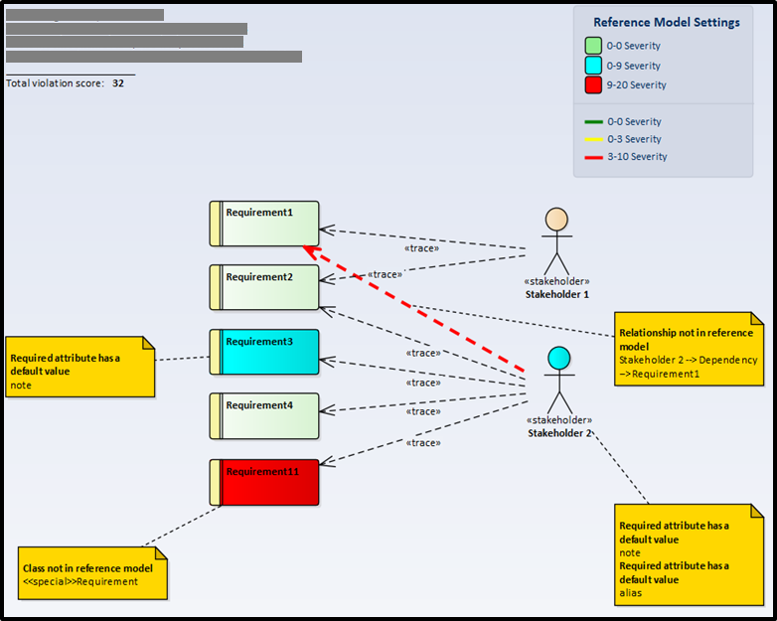Check Diagram against a Reference Model
Validate models using diagrams
Violation diagrams
When you use Model Expert to create a Reference Model you can then use it to check any diagram, to make sure the diagram conforms to the Reference Model modelling standards.
Model Expert creates a copy of the diagram, which is coloured and annotated to highlight violations – so you know where corrections are needed.
You can also display the violations in a list.
Reference diagrams
You can also create a suite of Reference Diagrams with approved subsets of EA content. That means the check not only confirms conformance with your model, it also checks that only permitted diagram contents are included.
So you can specify a set of individual diagram types and allocate them to particular packages.
More features like this
Did you know, we also offer Sparx EA training and consultancy?
We offer a variety of mentoring and consultancy options, as well as structured training and workshops, to support you with the skills you need to use Sparx EA efficiently in your business. Our goal is to bring clarity to your modelling, share solutions and equip you with insights, so that you can use the software more effectively. We already work with clients, both small and large and across many different industries, including the likes of Vodafone and KPMG.
Learn More