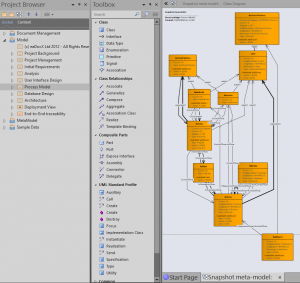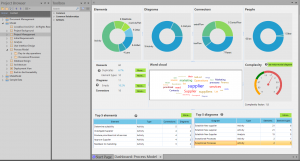Home / Model Expert Homepage / Model Expert Help / 30-day Trial guides / Trial guide #1 – Getting started with Model Expert
Import an MDG to create a Reference Model
Importing and exporting Reference Models
Editing RM Connector type properties
Stereotypes inheriting from other Element Types
Customizing Reference Model Properties
Customizing Reference Model Element Properties
Table of contents
Trial guide #1 – Getting started with Model Expert
Table of contents
Do you need to understand a new EA model?
Or just find out what your team have been doing?
The Model Expert dashboard and meta model views can help.
Meta-Model View
Project Browser > Package > Specialize / Model Expert / Create snapshot meta-model
Model Expert reads your model and draws a class diagram of the meta-model – showing the structure of your modeling – all the element types and stereotypes and how they are connected, as well as the fields and TVs that have been populated.
Understanding your model – the Meta-model view
Finding and Fixing
With a meta model view it’s easy to spot missing data and inconsistencies.
You can spot when key element fields haven’t been filled in. Or if the wrong connector or element types have been used.
Right click on any part of the meta-model diagram, choose Model Expert > Show in Diagram to quickly find and correct the rogue elements and connector types.
Package Dashboard
Project Browser > Select Package > Specialize / Model Expert / Package Dashboard
The dashboard lets you see information about your package and navigate to the details:
Understanding your model – the Package Dashboard
Finding and Fixing
From the dashboard you can quickly navigate to empty diagrams and duplicate elements. Select More, then simply navigate to the empty diagram in the project browser, or Show duplicate elements on a diagram.
Talk to an expert
- The fastest way to get your questions answered
- The best way to make the most of your 30-day free trial
- Your fast track to modeling productivity and better model quality
Book your free 1-2-1 now.