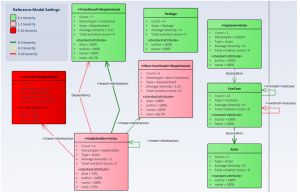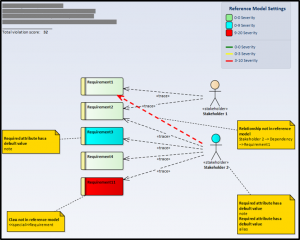Home / Model Expert Homepage / Model Expert Help / 30-day Trial guides / Trial guide #2 – Making and Using Reference Models
Import an MDG to create a Reference Model
Importing and exporting Reference Models
Editing RM Connector type properties
Stereotypes inheriting from other Element Types
Customizing Reference Model Properties
Customizing Reference Model Element Properties
Trial guide #2 – Making and Using Reference Models
Setting Standards
If your EA modellers need detailed guidance on your modeling standards, then a Reference model is the answer.
Model Expert Reference models make it easy for everyone to check their own work and reduce the effort required for your model governance team.
What is a Reference model?
Creating Reference Models is simple
Find a package in the EA package browser which is a good example of the modelling standards that you want your modellers to follow. Then right click Model Expert > Analyze and Create Reference Model.
The Reference Model created will contain a diagram showing all the element and connector types in this package. Plus a set of reference diagrams, created from the diagram types it found in that model.
Edit the diagrams to reflect your standards, and add rules where you have required contents, then save in EA.
Using your Reference Model
You can use your reference model to validate any modelling, in another part of this, or any other model. Everyone on the team can check their own work before submitting it for inclusion in the shared model.
Verify at model, package or diagram level.
Which means that model governance can be distributed across the whole team, making governance part of BAU rather than a major task to be completed just before your next milestone.