Home / Model Expert Homepage / Model Expert Help / Analyzing your Model / Open snapshot connector type as a matrix
Creating Reference Models
(13)
Import an MDG to create a Reference Model
Importing and exporting Reference Models
Editing RM Connector type properties
Stereotypes inheriting from other Element Types
Customizing Reference Model Properties
Customizing Reference Model Element Properties
Using Reference Models
(12)
Open snapshot connector type as a matrix
Example
Create a Snapshot meta-model of a package
For example:
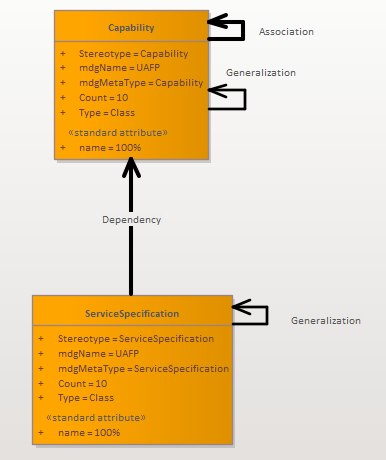
Click on the ‘Dependency’ link: Specialize > Model Expert > show in matrix
This will open a matrix showing:
- The 10 ‘Service Specification’ elements as the source
- The 10 ‘Capability’ elements as the target
- The Dependency connectors which link them
The resulting Relationship Matrix:
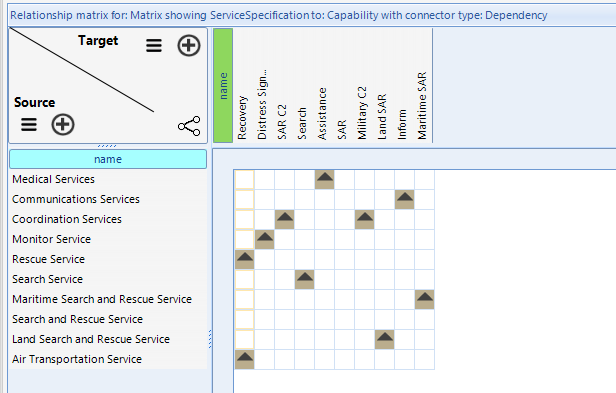
This allows you a different way to explore the details of your model, starting with the Model Expert Snapshot diagram.
See Also
There are some pre-built matrices in the Model Expert Example Model