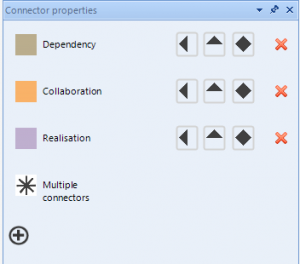Home / Model Expert Homepage / Model Expert Help / Enhanced Relationship Matrices / Editing Connectors and Properties
Import an MDG to create a Reference Model
Importing and exporting Reference Models
Editing RM Connector type properties
Stereotypes inheriting from other Element Types
Customizing Reference Model Properties
Customizing Reference Model Element Properties
Editing Connectors and Properties
Access
Open a Model Expert Relationship matrix > Select Connector Properties icon.
This shows a list of the relationship types already available to be displayed in the matrix, including directions (if appropriate).
Different relationship types have different colors.
Adding connector types
To add a new connector type to your matrix, select (+) and specify:
| Option | Description |
|---|---|
| Connector type | Choose from the drop down list |
| Connector stereotype | |
| OR | |
| MDG | Choose MD and MDG-defined connector type from the drop down lists |
| MDG Meta-type | |
| Connector Direction | Choose from:
Source/target and target/source relationships are indicated with arrows and bi-directional relationships appear as diamonds in the matrix. Where there are multiple connectors between elements, the matrix shows this with an asterisk. For example:
|
| Color | Select the color that represents this connector in the matrix cells. |
Hiding Connector types
Select a connector type and remove from the view by clicking X