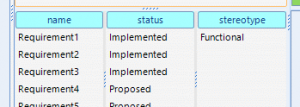Home / Model Expert Homepage / Model Expert Help / Enhanced Relationship Matrices / Editing Elements and Properties
Creating Reference Models
(13)
Import an MDG to create a Reference Model
Importing and exporting Reference Models
Editing RM Connector type properties
Stereotypes inheriting from other Element Types
Customizing Reference Model Properties
Customizing Reference Model Element Properties
Using Reference Models
(12)
Editing Elements and Properties
Access
Open a Model Expert Relationship matrix > Select Source or Target Properties icon.
This shows the Element Properties window.
Editing Element Properties
Adding New Elements
New elements can be added to your model/matrix by selecting the + icon next to either Source or Target. This creates a new element in the project browser. Click Refresh in the Matrix view to add these elements to your source/target list