Home / Model Expert Homepage / Model Expert Help / Enhanced Relationship Matrices / Using a Smart Matrix
Creating Reference Models
(13)
Import an MDG to create a Reference Model
Importing and exporting Reference Models
Editing RM Connector type properties
Stereotypes inheriting from other Element Types
Customizing Reference Model Properties
Customizing Reference Model Element Properties
Using Reference Models
(12)
Using a Smart Matrix
Smart Matrix features
The Model Expert Smart Matrix is a replacement for the EA ‘Relation Matrix’ view, but with lots of useful enhancements.
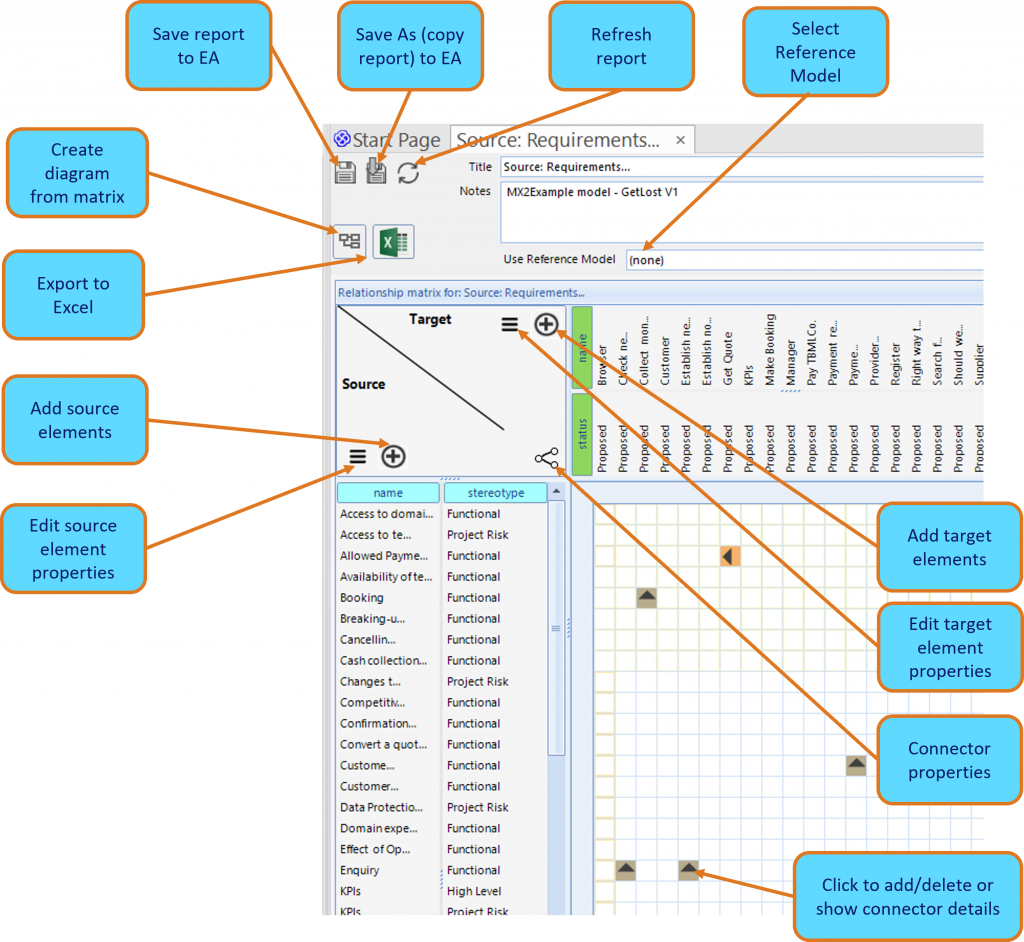
Features
| Feature | See Also |
|---|---|
| Multiple source and target packages | Setting up an Enhanced EA Matrix Report |
| Flexible filtering of source and target elements | |
| Filter by connector type | |
| Show multiple element types and stereotypes | |
| Show multiple EA fields and tagged values | |
| Sort by any EA field or tagged value | |
| Visual indication of connector types – with color coding | Editing Connectors and Properties |
| Add new elements | Editing Elements and Properties |
| Create new connectors | |
| Find in EA browser | |
| Dockable windows, so you can arrange the screen the way you want | Setting up an Enhanced EA Matrix Report |
| Save as an EA Element, or save as a copy | |
| Show in diagram | |
| Export to Excel |
Advanced
| Validate a matrix using rules from a Model Expert Reference Model. This means you can use a matrix just like a diagram, and let Model Expert check the validity of what users have created. | Validating Relationship Matrices |
| Create a matrix of derived (multi-hop) relationships | Multi-hop Relationship Matrix |