Home / Model Expert Homepage / Model Expert Help / Fixing your Model / Validating a Diagram
Import an MDG to create a Reference Model
Importing and exporting Reference Models
Editing RM Connector type properties
Stereotypes inheriting from other Element Types
Customizing Reference Model Properties
Customizing Reference Model Element Properties
Table of contents
Validating a Diagram
Table of contents
When you check a diagram with Model Expert, you will see a new copy of the original diagram, colored using the color settings of the reference model. For example:
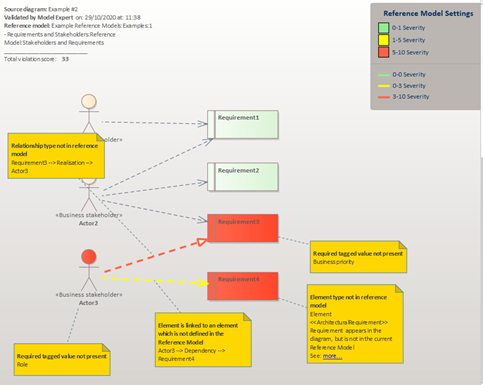
The simplest way to fix these errors is just to select the problem items – either from the copy or original diagram – and fix them. Because the diagram (above) has all the same elements as the original, you’ll be fixing the original elements.
To Fix
The notes on the diagram tell you what the errors are, so it’s easy to work your way through them using standard EA functions
Change the stereotype
- Just use the EA Properties window
Add missing data
- to required fields in the EA Properties window
Add / remove tagged values
- from elements using the EA Properties window
Change / add/ delete connectors
- between elements by editing them in an EA diagram