Home / Model Expert Homepage / Model Expert Help / Settings / EA error messages
Import an MDG to create a Reference Model
Importing and exporting Reference Models
Editing RM Connector type properties
Stereotypes inheriting from other Element Types
Customizing Reference Model Properties
Customizing Reference Model Element Properties
EA error messages
Error Processing XML Document
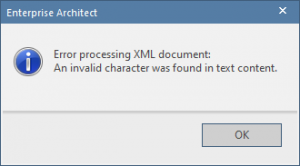
When analyzing your model, you might see an error like this, from EA.
This means there was an error in EA when it tried to read some data from your repository.
There is no Model Expert fix for this, except to try and make EA a bit happier.
Note that any diagrams or other analysis you get, once you have seen this error, will be incorrect. So consider:
- Try to analyze a smaller part of the model, to work out which is the package which has the error.
- Running an Integrity check/fix on the repository.
- Export the package as XMI, delete the original, then re-import. This fixes lots of EA inconsistencies.
PLEASE NOTE – these fixes can have all kinds of other effects on your model, and on other people who might be using it, so only do this if you know what you are doing, and take a backup of your repository before you do so.
This Connector is not UML Compliant
Sometimes, when drawing connectors, EA says ‘This connector is not UML compliant’. This is EA trying to help, in some way.
To turn off this, un-check the ‘Strict connector syntax’ on EA / Start / Preferences / Preferences / Links /General.