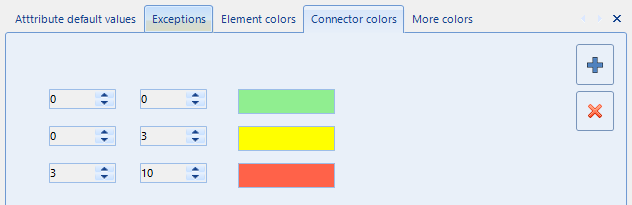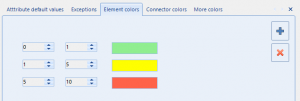Home / Model Expert Homepage / Model Expert Help / Settings / Model Expert settings
Import an MDG to create a Reference Model
Importing and exporting Reference Models
Editing RM Connector type properties
Stereotypes inheriting from other Element Types
Customizing Reference Model Properties
Customizing Reference Model Element Properties
Table of contents
1.1Access
1.3Exceptions
1.6More colors
1.8See Also
2.1Access
2.2Show Model Expert element properties for new elements
2.5See Also
Model Expert settings
Table of contents
1.1Access
1.3Exceptions
1.6More colors
1.8See Also
2.1Access
2.2Show Model Expert element properties for new elements
2.5See Also
Repository Settings
Access
EA Ribbon > Specialize > Model Expert > Repository Settings
EA Project browser > Choose package > Specialize > Model Expert > Repository Settings
Repository settings apply to all users of a single repository.
Technical note: these settings are saved in the t_xref table:
| Column in t_xref | Contents |
|---|---|
| t_xref.XRef_ID | “MX Repository Settings” |
| t_xref.Type | “Model Expert” |
| t_xref.Description | (XML of the repository settings) |
At Model Expert v2.0, there is no way to export/import repository settings between repositories, other than manually copy this data between EA databases.
See Also
User Settings
Access
EA Ribbon > Specialize > Model Expert > User Settings
User settings apply to a single user, for all the Repositories they use.
All these settings are saved in the user’s computer, by EA, in a file called user.config, in user.AppData.Sparx