Home / Model Expert Homepage / Model Expert Help / Using Reference Models / Quantitative quality measures
Import an MDG to create a Reference Model
Importing and exporting Reference Models
Editing RM Connector type properties
Stereotypes inheriting from other Element Types
Customizing Reference Model Properties
Customizing Reference Model Element Properties
Quantitative quality measures
When you check a diagram or a package against a Reference Model, Model Expert will create a quantitative measure of the quality.
This is shown at the top of the checked diagram or checked package meta-model diagram.
For a single diagram, this looks like:
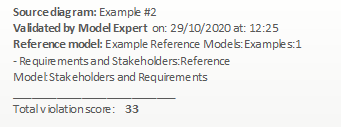
There is also some annotation on the diagram copy:
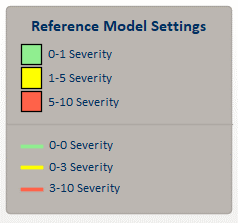
The total severity is calculated from simply adding all the violation scores of all the violations on all the elements and diagrams. The higher the number, the more your diagram or package diverges from the Reference Model standard.
Why have a number?
Model Expert gives you a score for each Package or Diagram it checks, so that:
- Modellers can get an idea of how wrong their work is, and, as they fix issues, see how their work is improving.
- Model Managers can set a quality threshold, so that a diagram with a score of, for example, less than 5 is OK.
See Also