Home / Model Expert Homepage / Model Expert Help / Using Reference Models / Summary Diagram
Creating Reference Models
(13)
Import an MDG to create a Reference Model
Importing and exporting Reference Models
Editing RM Connector type properties
Stereotypes inheriting from other Element Types
Customizing Reference Model Properties
Customizing Reference Model Element Properties
Using Reference Models
(12)
Summary Diagram
When a package is checked against a Reference Model, Model Expert creates a snapshot meta-model of the package, and annotates the errors it has found.
For example, checking the package “Diagrams to be checked – un-managed” from the example model, and checking the option “Show results as diagram” produces:
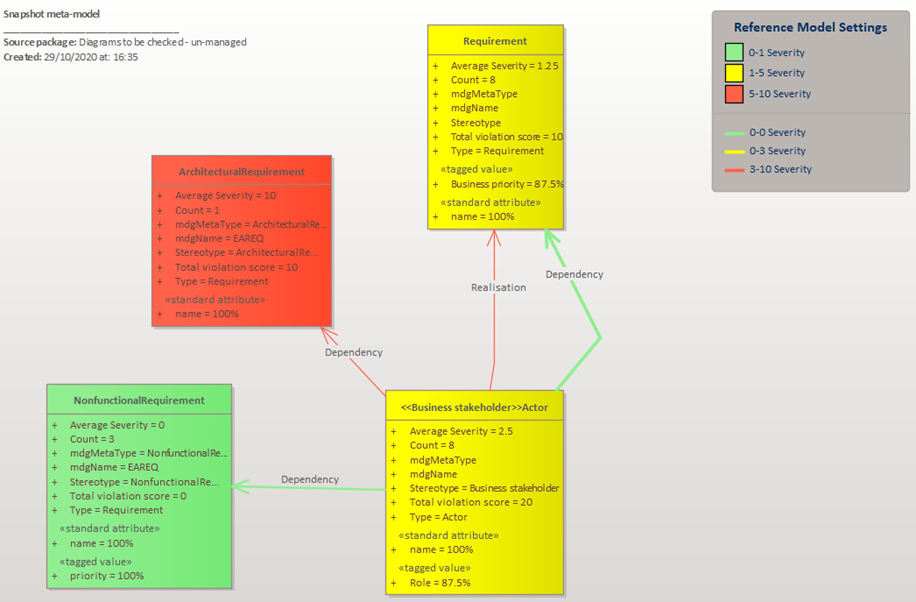
This shows that:
- There are no problems in the 3 NonFunctionalRequirements
- The dependency connectors from BusinessStakeholders to NonFunctionalRequirements are all OK
- The ArchitecturalRequirement (Count=1) is wrong
- ‘Business stakeholder’ and ‘Requirement’ elements have some problems, but not serious.
- The ‘Realization’ connector is wrong, but all the actor/requirement Dependency links are OK.