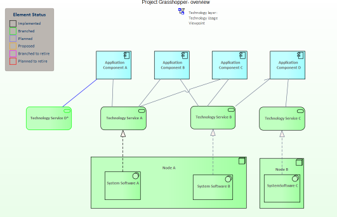Branches
Why and what to branch
Creating a branch of an element takes a copy of the original (including sub-elements, child diagrams and connectors) and links it back to the original. This ‘branched’ element is now in your project area, and can be changed as you require.
Branches can be taken from baseline ‘implemented’ elements or from planned elements.
When a branch is taken, Portfolio Manager runs the impact analysis and highlights:
- if other projects have branched from the same baseline elements
- if other projects have planned changes to any of those elements
- If other projects are proposing or planning to retire any of those elements
If there are planned updates, the Impact Analysis will highlight where planned version(s) exist and direct the modeller to choose the newest planned element* for the branch.
(* There may be several planned versions of an element in the model, each with it’s own date for implementation)
More features like this
Did you know, we also offer Sparx EA training and consultancy?
We offer a variety of mentoring and consultancy options, as well as structured training and workshops, to support you with the skills you need to use Sparx EA efficiently in your business. Our goal is to bring clarity to your modelling, share solutions and equip you with insights, so that you can use the software more effectively. We already work with clients, both small and large and across many different industries, including the likes of Vodafone and KPMG.
Learn More