Real-time Impact Analysis
Identify impacts due to other projects at every point in your modelling
Identify impacts on other projects - at every point in your modelling
Portfolio Manager allows you to have manay projects in your model, all designing and planning their own changes.
The Impact Analysis tool lets you see – at any point in the life of your project – what impact your changes might have on other projects. More details on how to use this tool are in Real Time Impact Analysis.
See the impact you are having - in real time
If you have previously used a code-style version control system, like GIT or SVN, then you’ll know that taking branches is easy. And you’ll also know that the real pain comes when you try to merge your changes back into the baseline. Only then do you see what everyone else has been doing. And it’s only then you find that someone else has made changes which clash with yours.
If you are using EA and Portfolio Manager, then all the branching and merging takes place in the same model, so everyone can see what’s happening immediately. Even before they make any changes. This is also different to other multi-project approaches for using EA, where you have a separate EA model repository for each project. That approach also makes it hard to assess the impact of changes across multiple models.
So the Portfolio Manager Impact Analysis tool lets you see what the impact of your changes will be – in real time.
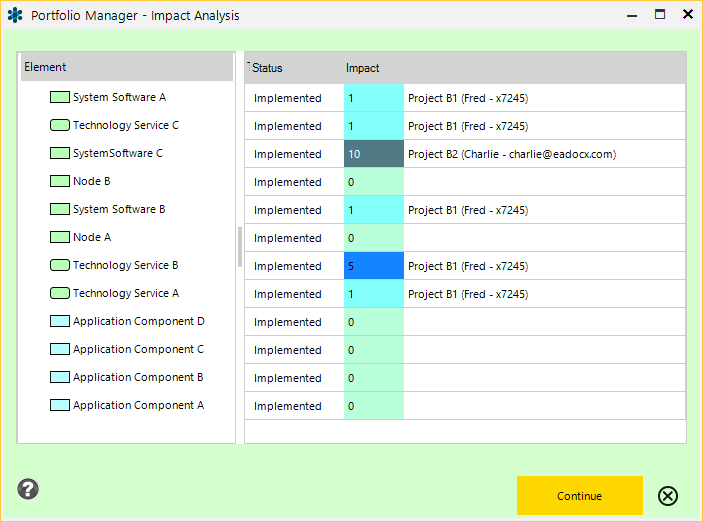
What Impact Analysis can tell you
The Impact Analysis tool examines a set of elements, and finds out what else is happening to those elements, outside your project. It does this based on what state your element is now. So, if your element is ‘branched’, the Impact Analyzer will tell what the impact would be making it ‘planned’. If ‘planned’, what would be the imact if you made it ‘Implemented’.
The list of elements which the analyzer processes can come from:
- Some or all of the elements in a diagram
- All the elements under a project. Beware: for a large project, with lots of elements, this might take some time.
For each element, Portfolio Manager will examine if any other projects
- have branched, or are planning to change
- have branched with a view to retiring, or are planning to retire
- whether the element is connected to anything in the baseline which has branches, or planned changes
In some cases, the analyzer will flag ‘fatal’ impacts – if you were to continue, the model would become inconsistent. For example, an Implemented element can only have one ‘Planned’ or ‘PlannedToRetire’ element. so if you try to create a second one, the analyzer will flag a ‘fatal’ impact, which can be clearly seen in the analyzer.
Impact scores
Clearly some of these impacts are more serious than others, so PM gives each check a score from 1 to 10, and for each element, these are totalled-up and shown in the impact table. The darker the color, the more serious the impact.
The default scores for the different impacts are shown below. Note that if the same condition is found multiple times – for example when several other projects have also branched the same element, or one project has a branch and another has a planned change, then the scores are totalled.
| Condition | Description | Score ** |
| For elements which are currently Implemented. Used when you are trying to ‘branch’ some implemented elements |
||
| Baseline element has other branches | Shows that something is happening to this element | 1 |
| Baseline element has a planned change | as above | 3 |
| Baseline element has a ‘branchedToRetire change | Shows that this element may be retired | 7 |
| Baseline element has ‘plannedToRetire’ change | This element will probably be retired soon. | 10 |
| For elements which are ‘Branched’. Used when you are trying to ‘promote’ | ||
| Branched by other project(s) | If you Promote this element to ‘planned’, these other projects will be impacted | 4 (per project) |
| Planned change in another project | Fatal error – you can’t have two ‘planned’ changes to the same element. You should create a branch from this other ‘planned’ change, and make further changes. | Fatal |
** these are currently fixed values, and cannot be edited by you
More features like this
Did you know, we also offer Sparx EA training and consultancy?
We offer a variety of mentoring and consultancy options, as well as structured training and workshops, to support you with the skills you need to use Sparx EA efficiently in your business. Our goal is to bring clarity to your modelling, share solutions and equip you with insights, so that you can use the software more effectively. We already work with clients, both small and large and across many different industries, including the likes of Vodafone and KPMG.
Learn More