Home / Portfolio Manager Homepage / Portfolio Manager Help / Getting Started / Portfolio Manager repository setup
Table of contents
Portfolio Manager repository setup
Table of contents
Portfolio Manager (PM) needs some setup before your project teams can use it, and needs you to make some decisions .
Security Setup
PM assumes that you are using normal EA security to help manage your model. If not, then you can skip this section.
It’s normal to setup EA security so that:
- There are some areas of the model to which only a small number of model managers have access. These are the ‘baseline’ packages, and contain the ‘gold standard’ model elements and diagrams. These need to be setup so that they are read-only for modelling teams
- Modelling teams may be split into mutiple teams, but PM assumes that they have write access to their own project packages.
So a typical PM model will look something like this:
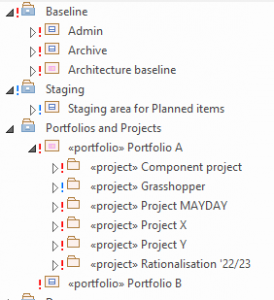
The logged-in user has access to only one project – “Grasshopper” – but can also write into the ‘Staging’ area.
The baseline, and all other projects are locked to them, but they can still view those other areas.
Legends
Many PM diagrams use a legend to show which elements are in which states. This is a standard EA legend, which EA saves as an element. So you can create a legend which shows the status values of elements in your diagrams, and re-use it when ever you need to. You can choose which legend to use by creating it once, the setting the ‘Legend’ value in the settings. There is an example of a legend in the Portfolio Manager examples repository. You may like to save this re-usable legend in the ‘admin’ package – see below.
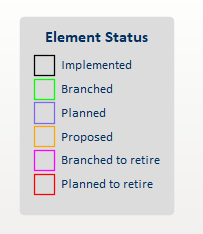 The colors used for each status value are your decision, but this example can be found in the Portfolio Manager example model.
The colors used for each status value are your decision, but this example can be found in the Portfolio Manager example model.
Administration package
As well as saving the re-usable legend, PM also needs to save its settings in an element somewhere in the model. It does this in a single element of type ‘Artifact’ and stereotype ‘PMSettings’. Take care that there is only one example of this element in your repository, as it will be used by all users to decide how PM will work. You may choose to locate this in an ‘Administration’ package which should have VERY restricted access. This is also a good place to put the ‘status’ legend, so everyone can use it.
Settings
There are a large number of settings which define how Portfolio Manager works, but only a few of them need to be changed to make it work. The other are optional.
The important settings which you must set before PM will work correctly are:
For al list of all the Portfolio Manager settings, see Settings.