Home / Portfolio Manager Homepage / Portfolio Manager Help / Views and Reports / Time machine
The Portfolio Manager Time Machine allows you to animate an EA diagram to show future states.
Using the Time Machine
Open an EA Diagram, and in the diagram area choose Portfolio Manager / Time Machine. You cn then dock the Time Machine pane to the left or right of your diagram, so you can see the Time Machine slider, and your diagram, next to each other:
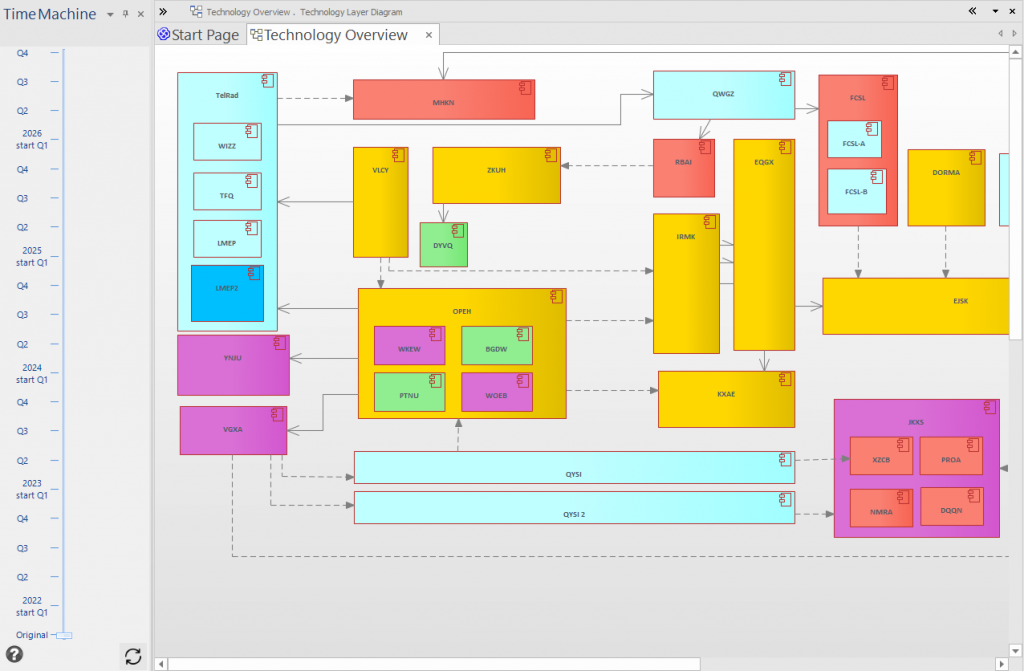
Creating a new Time Machine diagram
The time machine works using just two tagged values of an element: startDate and endDate.
For each element in a diagram, PM will show an element if:
Creating start- and end-Dates
These dates will be created automatically by PM when you: