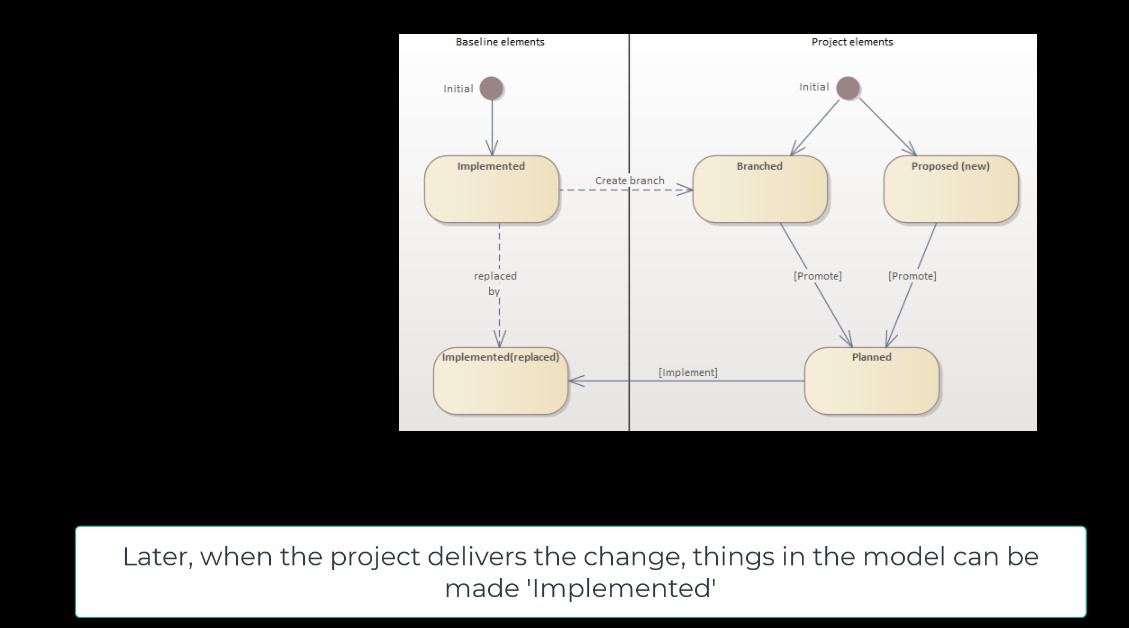Structure, Locking and the Portfolio Manager State Model
Portfolio Manager basics: Package structures, model locking and element state model
Portfolio Manager for Sparx Systems Enterprise Architect is the way to model many projects in a single EA model. With everyone working in the same model, modelers have visibility of potential clashes or dependencies. But to make sure everyone plays nicely, we have to define a few important rules.
This video takes a detailed look at structure, locking and the state model…
When you use Sparx EA you probably have a model structure something like this:
A ‘baseline’ area, where you keep your ‘gold standard’ knowledge. This content describes the world as it is right now. Depending on what kinds of models you are creating, this might have all kinds of content.
We also have an area for ‘staging’ – more about this later…
A logged-in modeler has access to just one project within a larger group, a portfolio or program, of related projects.
So what lifecycle does Portfolio Manager apply to EA model elements?
– Firstly, things in the baseline have a status of ‘Implemented’.
– If we think we might want to change something in the baseline, then we need to create a “branch”. This creates a copy of the baseline element in the project package.
– When we create new things in our project, they get the EA default status of ‘Proposed’.
– Then at some point, when your project moves from the ‘thinking and feasibility’ stage to a ‘building and delivering’ mode, you can promote things to the status of ‘Planned’. Different organizations will call this milestone by different names … but if you have a project delivery process, you’ll certainly have one somewhere.
– Later, when the project delivers the change, things in the model can be made ‘Implemented’. Then they replace the previous baseline elements, or are added as new elements in the baseline
– There is also a lifecycle for things we are trying to delete, or ‘retire’ in Portfolio Manager terms.
– First you can branch something – and show you are thinking about retiring it. Then when you’re sure, make it ‘planned to retire’.
– When this change is implemented, the element remains in the model, but is put in an archive package.
See Also Portfolio Manager repository setup
More Insights
Why did we write Portfolio Manager?
22 June 2023
To give modelers visibility of dependencies and impacts between projects.
Learn MoreWhat AND why
8 November 2022
Making maximum use of our EA information, to show not just what the world looks like now, but why as well.
Learn MoreSolution Architecture using Enterprise Architect
6 October 2022
Ian's presentation to the EA Global Summit on September 15th 2022
Learn MoreProject Lifecycles and Portfolio Manager
23 June 2022
How to integrate the Portfolio Manager lifecycle with waterfall and agile development methodologies
Learn MoreBranching and Impact Analysis
15 June 2022
How to start your project in EA by copying from the as-is model - with Portfolio Manager
Learn MoreIntroduction to Portfolio Manager
14 June 2022
A new approach to delivering a single version of the truth across many projects all working in the same Sparx EA model repository.
Learn MoreInside Portfolio Manager
19 May 2022
Portfolio Manager uses lots of EA features, which means it looks nothing like the code-based version control you are used to. Here is how PM works.
Learn More