eaTeamWorks Launch: What does this change mean for me?
Information for existing eaDocX, Model Expert and Portfolio Manager license holders
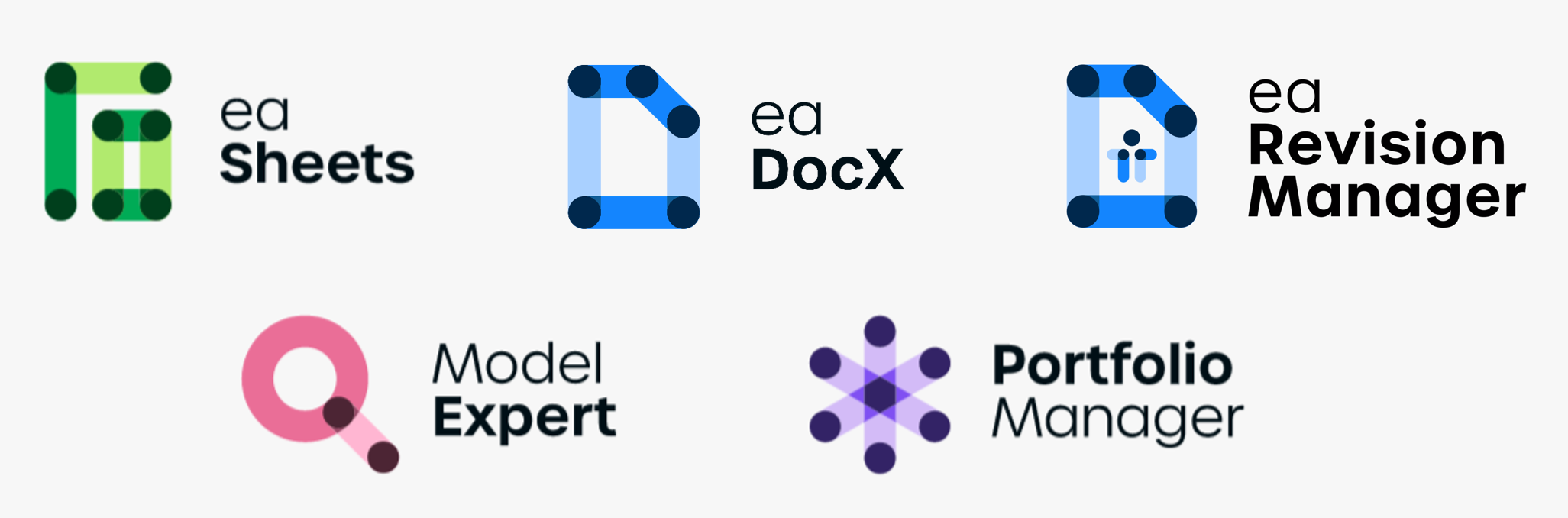
I hold a license for one of the tools – how will this affect me?
eaTeamWorks launches this June to offer our customers even better Sparx EA solutions. You might be wondering what is going to happen if you already hold a license with us. We explain everything you need to know in this article.
- I have an eaDocX license
- I have an eaDocX single user license
- I have an eaDocX floating license
- I have an eaDocX group license
- I have a Model Expert license
- I have a Portfolio Manager license
- Free features available with eaTeamWorks
- I need to renew my license
I have an eaDocX license
As part of the migration, eaDocX features are being repackaged into eaTeamWorks but will still be available to buy as individual licenses. If your license is currently in support, you will be offered a replacement eaTeamWorks license with the same (or better) features.
This is how the mapping works for eaDocX :
| Current License | Equivalent License with eaTeamWorks |
|---|---|
| eaDocX Professional edition | eaDocX |
| eaDocX Corporate edition | eaDocX + eaSheets |
| eaDocX Collaboration edition | eaDocX + eaSheets + ea Revision Manager |
eaDocX license updates:
The new eaTeamWorks eaDocX licenses will offer customers even more than before. They’ll include all MSWord document generation functions available in the Professional edition, plus scripting and html publishing, which were previously included in higher level licenses (up to version 5). The new release also includes an updated UI, and improved document templates which can be saved and shared.
eaDocX Revision Manager license updates:
eaDocX Revision Manager features were previously included in eaDocX Collaboration edition. They are now available in a separate extension, delivering document management functions for version control, plus simple, fast updates from document stakeholder feedback and revisions directly back into your EA model. Note: Revision Manager is an extension for eaDocX. It will not work as a stand-alone product.
New*: eaSheets
Now available as its own tool, this replicates the spreadsheet integration that was previously included in eaDocX Corporate and Collaboration editions. It also includes new “Smart Tags” and spreadsheet template features.
Updating my eaDocX key:
If you are in support, then you can exchange your existing licenses for new annual keys.. So please make sure your eaDocX account details (specifically your email address and any license keys you are using) are up to date. Your eaDocX account details have been migrated to the new website.
I have an eaDocX Single User license
eaDocX Professional and Corporate editions
All perpetual license keys will continue to work with all versions of eaDocX up to v5. New keys will be needed to access eaDocX features within eaTeamWorks.
If you are in support when eaTeamWorks is launched, you can exchange existing licenses for new annual keys.
Whenever a new replacement eaTeamWorks eaDocX license key is issued, the perpetual license it replaces will be disabled.
eaDocX Collaboration edition
Your license key will continue to work with all versions of eaDocX up to v5.
New keys will be needed to access all the eaDocX, eaSheets and ea Revision Manager features of eaTeamWorks.
If you have a valid license, you will receive a new key to replace your existing license keycode.
I have an eaDocX Floating license
Your license key will continue to work with all versions of eaDocX up to v5.
If you wish to use eaDocX v6 (the first eaTeamWorks code release) and above, you will be offered an Annual Group license to replace your floating license. Whenever a new replacement eaTeamWorks eaDocX license key is issued, the perpetual license it replaces will be disabled.
I have an eaDocX Group license
Existing eaDocX Professional, Corporate and Collaboration edition Annual Group licenses will be replaced, and new keys issued.
I have a Model Expert License
This is how the new mapping will work for those with a Model Expert license:
| Current License | Equivalent License with eaTeamWorks |
| Model Expert Standard (free features) | Free with eaTeamWorks |
| Model Expert Premium | Model Expert |
Model Expert feature updates:
All existing Model Expert Premium edition features will be available in the new Model Expert, plus new ‘derived relationships’ definition and visualization features.
Updating my Model Expert key
All Model Expert Premium edition license keys will continue to work with eaTeamWorks. Only the name has changed, so no replacement key is required. This applies to Model Expert Single User and Group licenses.
I have a Portfolio Manager License
At launch, Portfolio Manager remains a stand-alone product. When it is integrated into the eaTeamWorks installer, all Portfolio Manager licenses will continue to work with eaTeamWorks. No replacement key is required.
This is how the mapping will work:
| Current License | Equivalent License with eaTeamWorks |
| Portfolio Manager | Portfolio Manager |
Portfolio Manager feature updates:
All existing Portfolio Manager features will be unchanged in the new Portfolio Manager.
Free features available with eaTeamWorks
New*: Free eaTeamWorks features
Download eaTeamWorks and get free unlimited access to Sparx EA model quality essentials: model and meta-model analysis, dashboards and shortcuts to quality and consistency exceptions.
Plus, free access to Quick documents, so you can document any package with just 2 clicks.
And open the contents of any diagram or package in an eaSheets spreadsheet, free.
Out of support?
Extensions and Renewals for eaDocX perpetual licenses are no longer available to buy. Please visit the eaTeamWorks shop or contact us to discuss your license options.
Any questions? Get in touch!
Please contact us if you have questions or concerns about these changes.
More Insights
The eaTeamWorks product philosophy
22 November 2023
The eaTeamWorks product philosophy is simple - and it's all about you, the modeler.
Learn MoreThe role of diagrams in Enterprise Architect
20 November 2023
Not every modeling problem can be solved with a diagram. Some diagrams are essential, some are useful, but some may be misleading. But which ones?
Learn MoreExplaining modelling
22 June 2023
..or, "how to reduce 20 years of modelling into 5 bullets". If you need to explain to someone what we do, try this short explanation.
Learn MoreWhere to start modelling
22 June 2023
Faced with an empty model and a problem to solve, where should you start? Some advice for people with no modelling experience
Learn MoreCreating useful, long-lasting process models
22 June 2023
Process models are hard to maintain. Maybe that's because they have poor structure. Here are some ways to give them a longer life.
Learn MoreCreate useful models using Sparx EA
1 June 2023
Advice for the new modeller #3 - Producing useful outputs with your new EA tool.
Learn MoreWhat needs to be included in your EA model content?
1 June 2023
Advice for the new modeller #4 – (not) Modelling The World
Learn MoreBeginners guide to Enterprise Architect software
1 June 2023
Our advice for new EA modellers
Learn MoreHow much domain modelling is enough?
1 June 2023
Advice for the new modeller #2 – (not) Melting the Pan
Learn MoreSimplifying ideas in a BPMN Process Diagram
1 June 2023
How to find the right number of ideas to include in your model.
Learn MoreBeck’s Map: an EA model abstraction example
1 June 2023
Possibly the best model abstraction in the world
Learn MoreProcess based model styles
1 June 2023
How to use BPMN and UML to make models which last.
Learn MoreWhere to start with Enterprise Architect data modeling
1 June 2023
BPM Tips: Advice for the new modeler #1
Learn MoreReading diagrams
1 June 2023
Why some diagrams are better than others, how to present diagrams, and how big or small to make them
Learn MorePutting EA at the heart of your business
1 June 2023
Ian's workshop at the EA Global Summit on September 14th 2022
Learn More