With eaDocX and Excel, you can also add relationships between elements, as well as the elements themselves.
You can either connect new element to other new elements, new element to existing, or existing element to other existing elements.
The rule is that ALL the elements which you are linking MUST be in a single spreadsheet. This is because otherwise eaDocX doesn't know exactly what to link to what.
Example
Suppose we want to create the following:
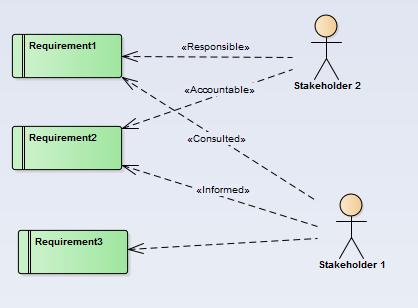
We want to link Stakeholder (Actor) elements - which are already in our model - to some new Requirements, and connect them with Dependency relationships, with various stereotypes.
We already have Stakeholders 1 and 2 on our model, but Requirements 1-3 are new.
1.Find the existing Stakeholder elements, and move them into the package where we will create the new requirements. We will move them back later.
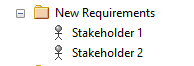
2.Now open the 'New Requirements' folder in Excel: Right-click on the 'New Elements' package, then select Extensions | eaDocX | Open in Excel. Remember, if you are using Excel 2013 or above, the Excel window will float away from your eaDocX window (sorry - a change i Excel makes this unavoidable)
3.Add rows for the new Requirement elements:
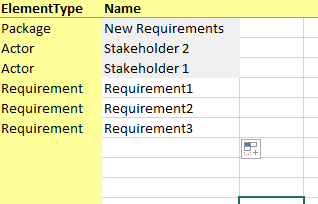
4.Also add rows for the links between the elements.
These take the form:
Relation |
Element A Name |
Element B Name |
Relationship type |
Optional - relationship name |
Optional - relationship stereotype |
|---|
So our Excel sheet looks like:
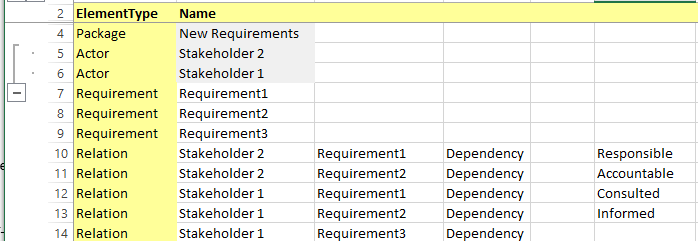
5. then just import into EA
6. Don't forget to put the Stakeholders back into their correct place in the model.
Important notes
This feature is very much an add-on to the main function of eaXL, so it has some restrictions:
1.If you miss-out the Relationship Type, then no connector is created, and there is no error message, so please check before you import
2.The order of the columns cannot be changed.
3.If you need additional data to be imported using this approach, please contact eaDocX via the forum
4.If you have elements with the same names in the list, then you will get un-predictable results. And probably not good ones.