Section names can be a maximum of 20 characters long. They are in place only to assist the document author and do not appear when the document is printed (only appearing in the Start bookmark for their Section).
You will only be given the option to choose the Section name if you add an Empty Section (highlighted below) - for all other Section types eaDocX will allocate a Name - Section 1, ...2, ...3 etc.
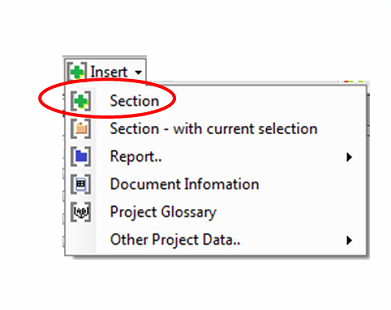

If the name you choose is greater than 20 letters then eaDocX will truncate it.