When you first start to use eaDocX DM, there are 4 default roles defined:
•approves
•owns
•author
•reviews
These are just to get you started, and you may want to change these roles to fit how you manage your documents, or to make sense in your national language.
Use the Document Management Settings page to delete roles you don't need, and add your own:
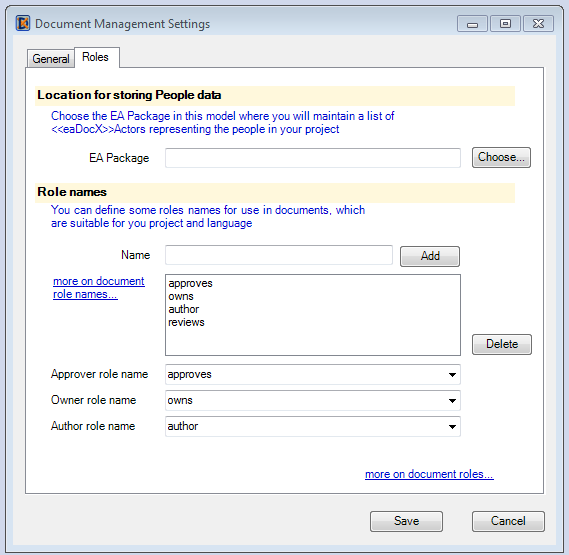
Once you have added your own role names, you need to match those to the names of roles which eaDocX understands, and which will be made available via attributes and document properties.
The three special roles are: Approver, Owner and Author.
So, for example, lets say you want to have a role called 'Authorizes' and not the default of 'approves'.
Delete the 'approves' role, and replace it with 'Authorizes', and change the 'Approver role name' to 'Authorizes'.
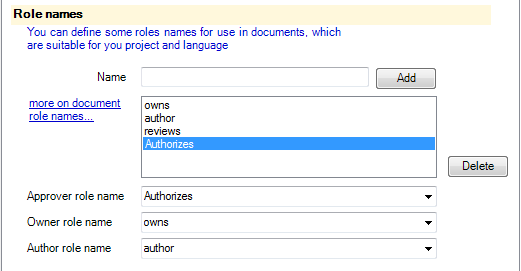
Now, when you want to print the name of the 'Authorizer' of your document, you can use the built-in variable called 'Approver'.