In creating this feature, we have tried to automate most of the boring, time-consuming aspects of managing a set of documents.
When you decide that you want one of your documents to use eaDocX Document Management (DM), it will be given a 4-part version, so documents all have versions like 1.2.3.4.
We describe the first 3 digits as the version, and the final one as the 'build'.
Each time you re-generate a DM document, eaDocX will ask you for a new version:
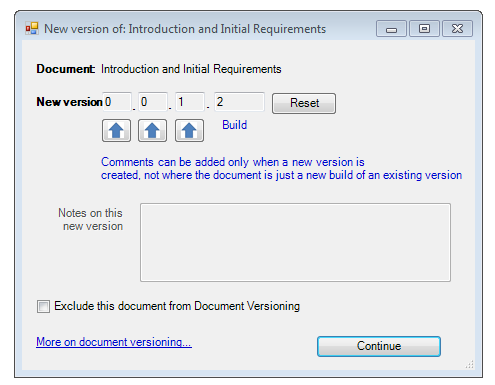
The Build is increased automatically, here from 0.0.1.1 - the default first version of any DM document - to 0.0.1.2. If you're just re-generating the document, and you don't want to create a new document file, then just press 'Continue' and the document will re-generate as normal.
You can continue to do this, each time you re-generate the document, until you have a build that you're happy is ready to be made into a new version document.
Next time you re-generate the document, you can now choose to make a version, just by pressing one of the 'up' arrows. This allows you to now add some notes which apply to this new version. Usually this will describe what's changed since the last version. As you do this, the Build automatically resets to 0.
You can choose to increase any of the first 3 parts of the version - we just call them the 'A', 'B', and 'C' versions. What each of A, B and C mean is up to you.
A common way to use them is to use 'A' only for signed-off versions, with 'B' and 'C' being used for various drafts or intermediate releases. eaDocX DM doesn't mandate what each of these mean - thats for you to decide.