With eaDocX and Excel you can also edit the special types of connectors which show attribute-to-attribute connections.
These are especially useful when showing how attributes in one class map onto attributes in another:
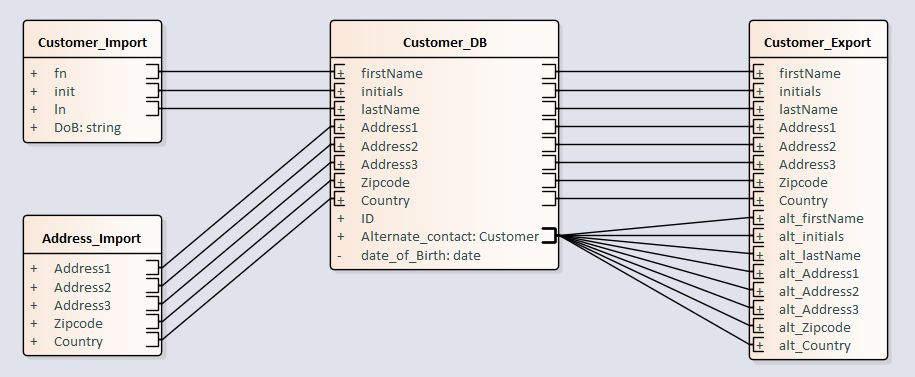
Creating these in EA is difficult, so creating, editing and deleting them with eaXL makes things much simpler.
Note: this feature currently only allows attribute/attribute links to be edited. EA allows element feature links to connect attributes, methods and all many of the other sub-element together, but attribte/attribute (and attribute/class) links seem to be the most useful.
To edit some attribute links, select the diagram in the EA Project Browser, and choose to open the diagram collectors with eaXL.
You can then add additional columns, and edit & import back into EA.
Just add new rows, making sure to fill-in as a minimum the source & destination element names, and the source and destination attribute names, and the connector type.
As with other worksheets of connectors, just type 'Delete' as the Connector Type, and import into EA.